Baby Steps to an Online Business : Creating and Publishing Kindle Books with Ease
Post may contain affiliate links. As an Amazon Associate I earn from qualifying purchases.
I am interrupting this series to let you know about some amazing software I just purchased!
One of my goals for this year was to get more of my books into Kindle format and up for sale on Amazon. It just gets a little complicated figuring all the details out…how to format the book, what file type to use, how to get it on Amazon, etc. I guess that’s why I only have one book in Kindle format so far :).
That is why I was so excited to hear about this fairly new software that makes creating Kindle books so easy! KD Publishing Pro will take you from start to finish and you’ll have your Kindle book on Amazon in a short amount of time.
Once you download the software and install it on your computer, you can create your Kindle book in the software or cut and paste the text from a word processing software.
The software even creates a table of contents for you and once you are done uploads it to your Amazon account to be put in the Amazon store!
When you purchase the software, you also get access to instructional videos that walk you through every step of how to use the software. It truly is amazing how easy it is!
Right now you can purchase this software for only $27, but the site says that the price will be going up soon. So…if you have been wanting to write a Kindle book, or have another book you want to get into Kindle format, check out KD Publishing Pro. It may be just what you have been looking for!
Click here for all the details on this amazing software!
UPDATE! Since I typed up this post, I was able to publish another Kindle book on Amazon using this software! The process was a breeze…SO much easier than how I did it before. Now I can proceed with my goal of getting more of my ebooks on Kindle. Yeah!
Next week I will resume this series when I will be talking about setting up a shopping cart on your WordPress site.
************************

Click here to see a complete list of posts in this series!



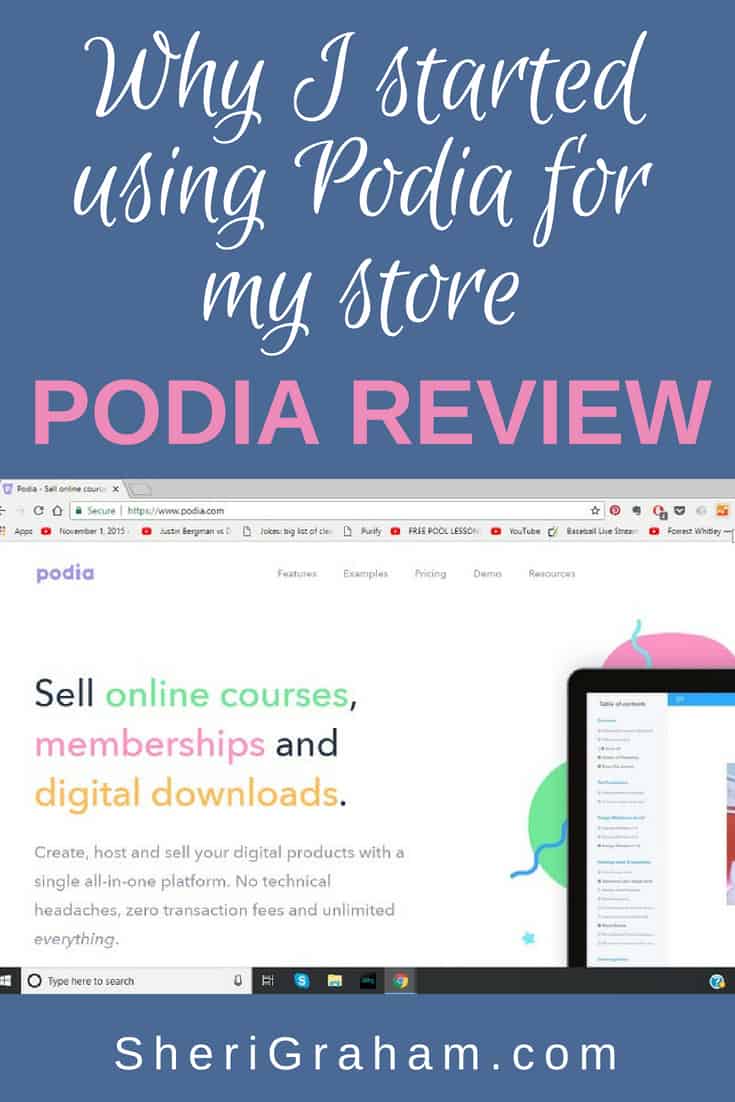




2 Comments