Baby Steps to an Online Business : Backing Up Your WordPress Blog
Post may contain affiliate links. As an Amazon Associate I earn from qualifying purchases.
Now that you have your WordPress blog set up, it is a good idea to go ahead and get a plan in place to backup your blog on a regular basis. There are many “paid” options, but I want to share with you a wonderful “free” way that you can backup your blog.
I opened up a free Dropbox account, then downloaded a free WordPress plugin that links with your Dropbox account to perform a backup. I have it set up to backup every night. I love knowing that if something happens, I have a way to restore my site in a matter of minutes, if needed.
Here is what you need to do:
1. Open up a free Dropbox account. You can sign up for the free account that gives you 2 GB of space to back up files to. After you sign up, you can earn more space by performing various tasks. The 2 GB of space should be plenty of space for you to backup your site. If you need more than that, you can work at increasing your space with the extra tasks to perform, or purchase one of the paid plans at Dropbox.
2. Next, go into your WordPress dashboard, click on the tab to install a new plugin. Search for the plugin called, WordPress Backup to Dropbox. If you want to install the plugin manually, here is the site where you can download it.
3. Once the plugin is installed, activate the plugin. Now you can go in and go through the setup instructions to set up the backup process, linking the plugin with your Dropbox account, and selecting how often you want it to back up.
4. Now you can rest easy, knowing that your blog will be backed up on a regular basis. No worrying about losing all your hard work!
Wondering how to restore your blog that you have backed up with this plugin?
No problem! Simply download WPB2D Simple Restore (another free WordPress plugin) and upload it to an empty host. Once uploaded you will be guided through a wizard of 5 easy steps and have your blog restored in no time. Can you believe it is that easy?
______________________________________________
I want to encourage you, if you haven’t already, to get a backup plan in place. I know you are just starting your blog and you probably don’t have much content on it yet, but having this in place now will give you peace of mind as you begin to add content.
Set up your backup plan today!
In the next post in the series we will talk about setting up a shopping cart so that you can sell physical or digital products.
************************

Click here to see a complete list of posts in this series!






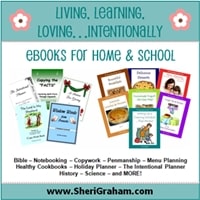

2 Comments