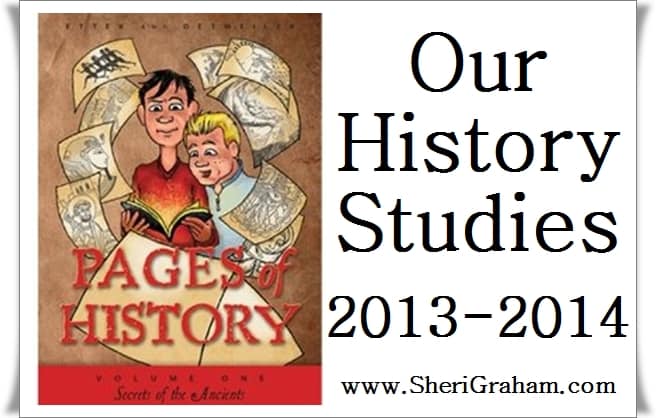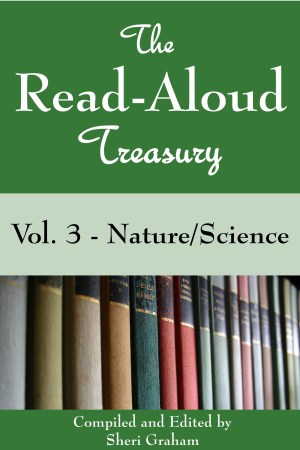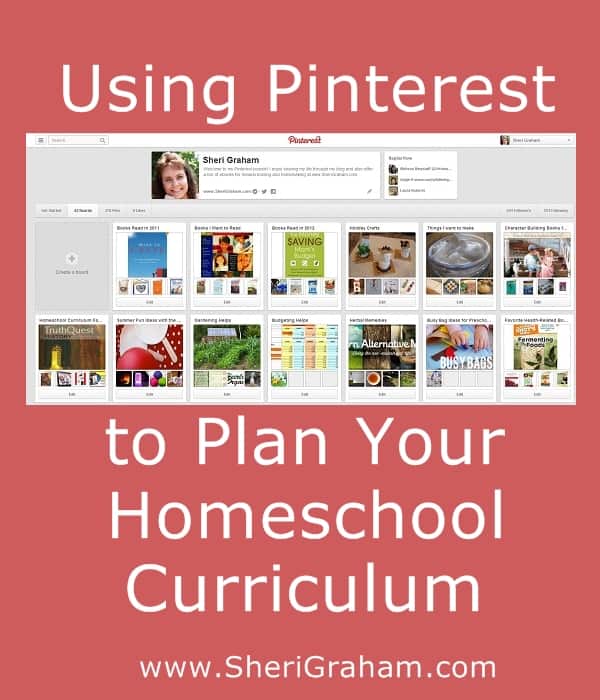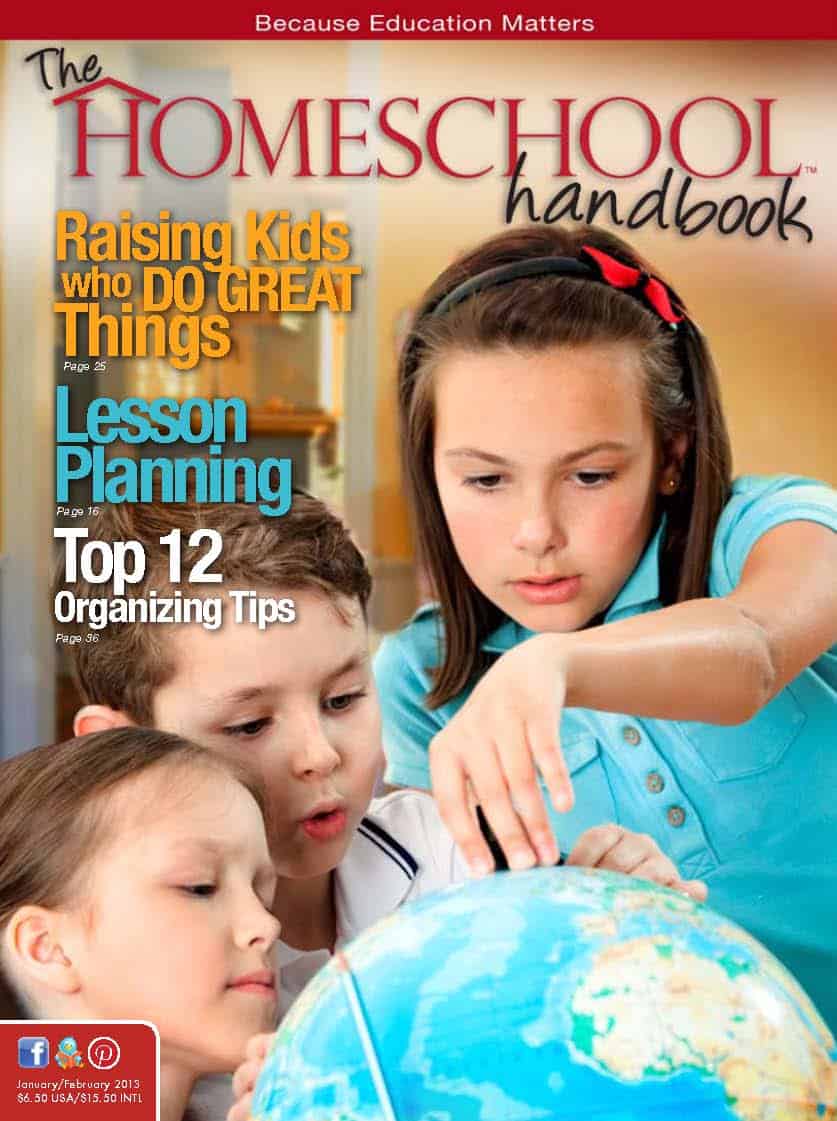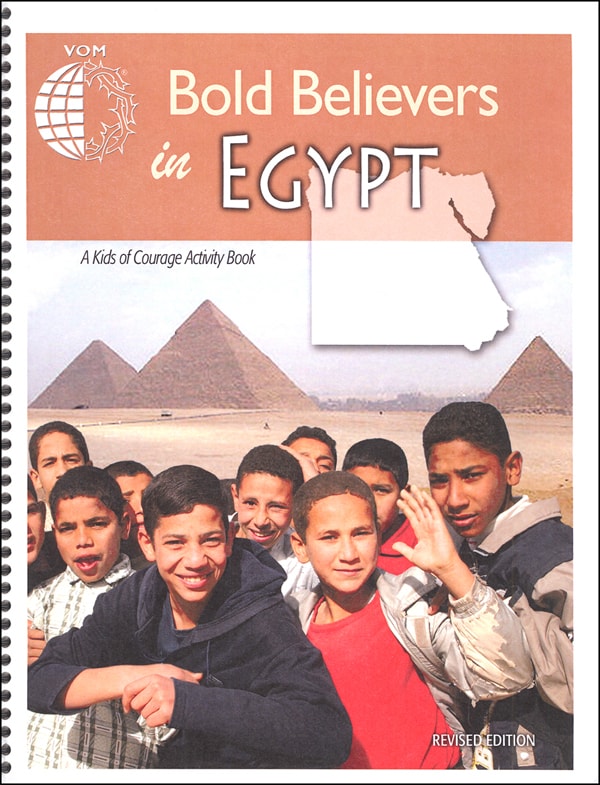A Homeschool Planet Review by a Relaxed Homeschooler
Post may contain affiliate links. As an Amazon Associate I earn from qualifying purchases.
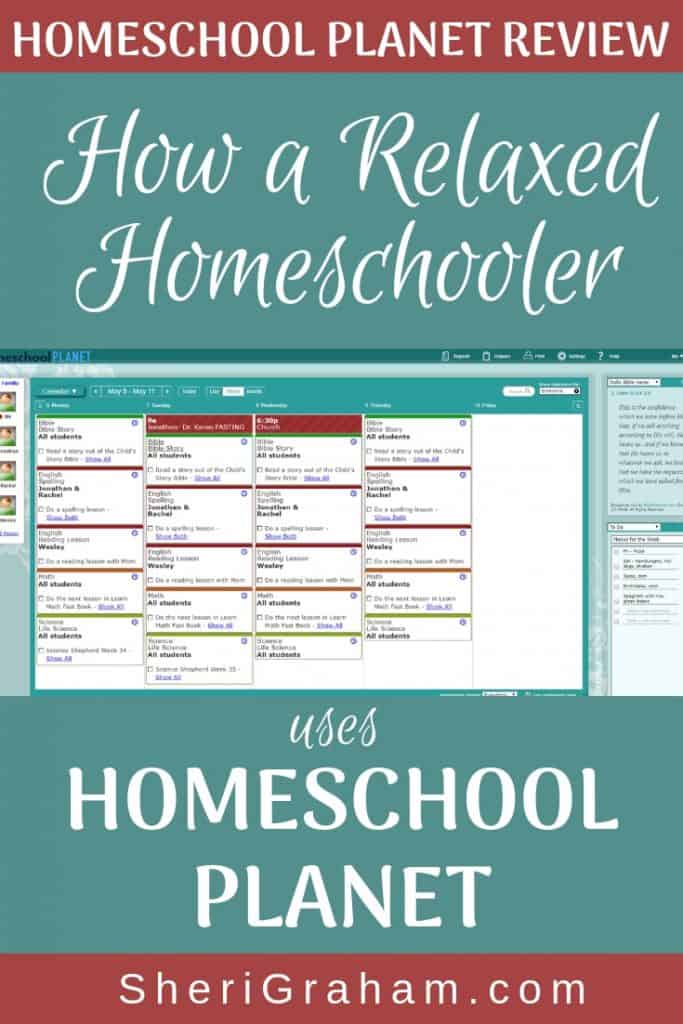
Over my 20+ years of homeschooling, I have used many different methods of homeschool planning. From forms I created myself and kept in a notebook, to my Intentional Monthly or Weekly Planners, to typing it out in Evernote. But I can’t wait to share with you this amazing resources in my Homeschool Planet review.
While I still love putting pen to paper, being able to automate some of my homeschool planning has been a real blessing. I will get into that more in my review below, but for now let’s just say that Homeschool Planet has been a real life-saver!
What is Homeschool Planet?
Homeschool Planet is a full-featured online planner that doesn’t require hours to learn how to use. You simply open Homeschool Planet, click on the calendar, and start adding your classes, assignments, and appointments.
I will go into full detail below exactly what you can use Homeschool Planet for, what I like about it, and how I plan on using it in my more relaxed homeschool. Ready? Let’s go!
What can I use Homeschool Planet for?
Wow, where do I even start! Homeschool Planet is meant to be your go to planner for not just homeschooling, but for your home! Here are some of the amazing features:
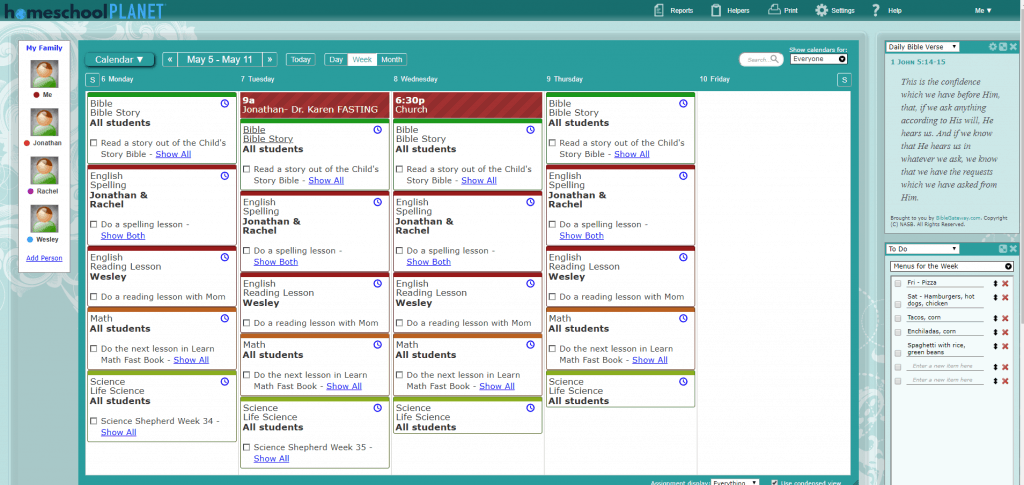
- A Calendar View that lets you see anybody’s or everybody’s calendars at once
- A Planner View with a simple list of everything you need to do and when
- A Resource View that shows you all the books, DVDs, websites and more that you are using for your lessons
- Separate logins for kids to view their assignments and check them off when completed (you can decide if you want to use this feature or not)
- Daily Digest emails to everyone in your family with their own schedule, assignments, and chores for the day
- Email and text message reminders to help everyone stay on schedule (some limits apply)
- Lesson plans with assignments, grading, and transcript creation (this is awesome for high school!)
- Easy attendance tracking, grading and transcript creation
- Shopping lists (one each for Target, Safeway, etc.) that you can text to your spouse or have sent to your smartphone when on the go
- Widgets you can use to do research, plan meals, send text messages, and more
- Mobile Version gives you the ability to view and edit your calendar (with some limitations) on smartphones or tablets
- Calendar sharing which allows you to view the contents of a Google Calendar inside of Homeschool Planet and vice versa! This also works with Apple iCal and other online calendars.
- Lesson Copying which allows you to copy any lesson for use at a later time by another student.
As you can see, Homeschool Planet is a control panel for your life! You can keep track of all areas of your life in one place!
What I like about Homeschool Planet
To be honest, I never thought I would like a digital planner. I have tried ones before, and while I loved being able to map out our whole school year and plan out in detail what we needed to do each day/week, if something came up like sickness or a family issue or we just needed a day off, then my whole plans were messed up.
One of features that I love about Homeschool Planet is that it allows you to easily reschedule and adjust your whole schedule if needed.
Let me give you an example. Let’s say that we all came down with the flu and missed a couple of days of school. When I logged into my Homeschool Planet after we were all better and ready to start school back up again, it would pop up a windows alerting me that there were assignments that didn’t get completed.
It would allow me to choose for each of the assignments whether I wanted to delete them, mark them as complete, do nothing, move the assignments to the current day and adjust the remainder of the schedule, or it would even give me the option to double up on assignments some days if we had a set time we needed to have them completed by.
Also, it works the same if you get ahead and mark assignments completed that were scheduled for future dates. It pops up a window asking you what you want to do — mark it complete and leave the rest of the schedule unchanged, mark it complete and move it to today but leave the rest of the schedule unchanged, or mark it complete and move it to today and move the remaining assignments forward.
It may sound complicated, but once you get the hang of it, it just takes seconds to adjust things and you are done. No more erasing and rewriting in a paper planner!
I also love that I can import my Google Calendar!
While I will still use my Google Calendar for our family calendar, it is really nice to see if we have any appointments coming up that may affect our homeschooling schedule. Being able to see that easily in my Homeschool Planet calendar helps me to make sure that I shift things around if needed.
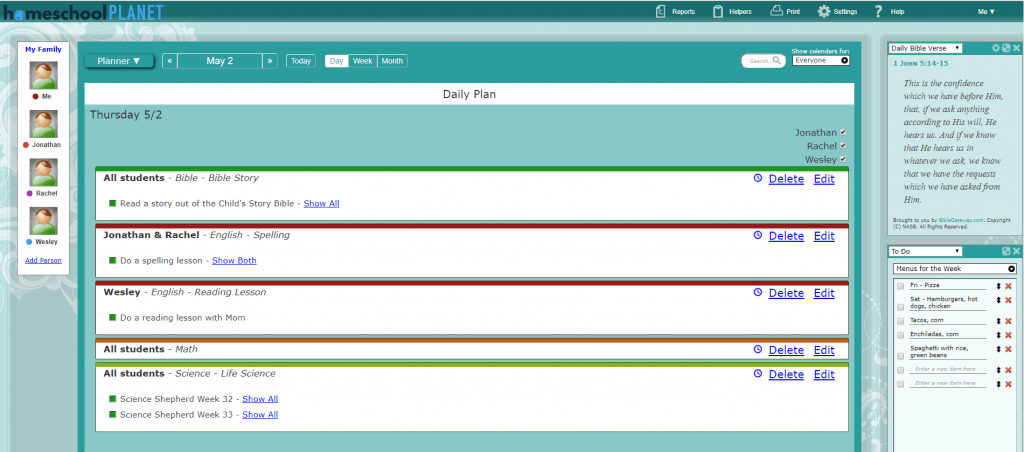
I love the Widgets that I can use alongside the planner!
There are so many options here for what you can use the widgets for. Here is how I plan on using them:
- Bible Verse – I have this one at the top in the sidebar of the planner because I love having a new verse pop up each day to encourage me!
- To Do – I am actually going to use this widget to write out my menu plans, as well as any to do lists that I want to keep track of. I created a To Do list called “Weekly Menu Plans” and write out my list of what we will have for dinner each day.
- Reading Lists – I am going to use this to keep track of books that I want to read, books we are going to be reading aloud together, as well as keep lists of books each of my kids have read.
- Shopping Lists – You can also keep shopping lists in a widget, where you have a list for each store. Then you can email or text the list to anyone you want. I know this is a really nice feature, but probably not one that I will be using personally.
I love that I can easily access Homeschool Planet on my tablet.
When we are in the midst of doing school, it is really nice to just grab my tablet, open up my planner in Homeschool Planet, and check off things as we get them done. I don’t have to go in the other room where our desktop computer is and enter stuff. I can do it all on the go. Love that!
I love that you can buy lesson plans for some of the big curriculum companies.
Homeschool Planet offers a Lesson Plans Marketplace where you can buy already made lesson plans that integrate into the planner in just a few clicks! Yes, it really is that easy!
In the Marketplace, you will find lesson plans for companies like:
- BJU Press
- Horizons
- Rod and Staff
- How Great Thou Art
- Veritas Press
- Memoria Press
- Rosetta Stone
- Story of the World
- The Good & the Beautiful
- Modern Curriculum Press
- The Mystery of History
- IEW
- Brave Writer
- Essentials in Writing
- Writeshop
- Analytical Grammar
- Easy Grammar
- A Reason for Handwriting
- All About Reading
- All About Spelling
- A Reason for Spelling
- Spelling Workout
- Worldly Wise
- Math Mammoth
- Math-U-See
- RightStart Math
- Shiller Math
- Life of Fred
- Notgrass History
- Apologia Science
- Supercharged eScience
- and many more!

Once you purchase the lesson plans, they appear under your “Lesson Plans” tab as shown above. Then you simply click the “Apply the lesson plan” link to the right of each lesson to apply it to your lesson plans! Easy!
I love that I can plan without time schedules.
What I am talking about here is that I can schedule out our lessons without having to assign a specific time of day to each lesson. This is where my more relaxed homeschooler comes out! I will explain more below how I am using Homeschool Planet even though I like to be more relaxed in my planning.
How I am using Homeschool Planet for our Relaxed Homeschool
Before I close out this post, I wanted to explain how I am using Homeschool Planet for my more relaxed homeschool.
I recorded this video to actually show you what Homeschool Planet looks like inside the planner, and to explain in more detail how I am using it.
I am still learning the ropes, but as you can see, Homeschool Planet is an amazing tool that you may want to consider using in your home and homeschool.
Give Homeschool Planet a try for free!
Guess what! You don’t have to take my word for it! You can give Homeschool Planet a try completely free for 30 days. You don’t even have to put any credit card information in either!
So why not give it a try! Sign up for the free 30 days and give Homeschool Planet a trial run. See if this planner will be a blessing to you as you plan out your homeschool and home life.