Blank Editable Recipe Cards – 1, 2 & 4 card versions {free download}
Post may contain affiliate links. As an Amazon Associate I earn from qualifying purchases.
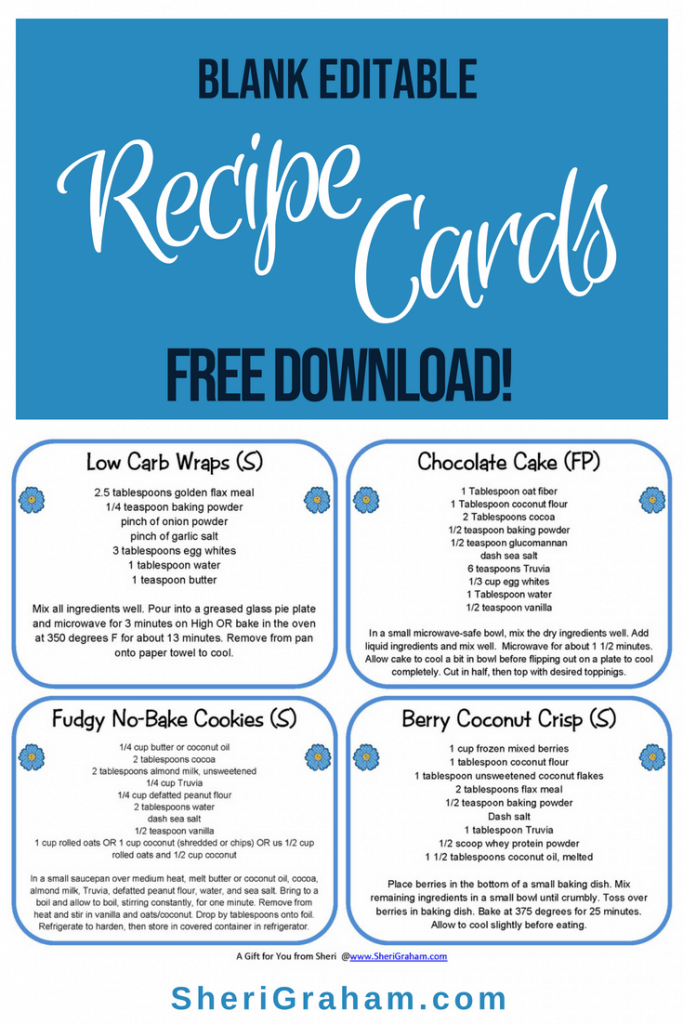
I thought it would be fun to make some pretty editable recipe cards to share with you. These are editable, meaning that you can type your own recipes into the cards, save, and print them! In the image above, you can see what they look like with recipes typed into them. I typed up a few of my favorite THM recipes!
Below I explain in detail how to use these cards. Print them out and place them in a recipe box or punch a hole in the corners and put them on a ring. This will be a fun way to have your favorite recipes handy! Enjoy!
I have two versions available! One has 4 recipe cards per page, the other has 2 recipe cards per page.
>> Editable recipe cards – 4 per page <<
>> Editable recipe cards – 2 per page <<
>> Editable recipe cards – 2 per page (left justified) <<
>> Editable recipe cards – 1 per page <<
HOW TO USE:
1. Open the PDF file in Adobe Reader.
2. Save the original file to be used as your template.
3. Open up the template file and do a “Save As”, and then save the new file in a folder on your computer where you want to keep your completed recipe cards. Each complete card file will have a new name, for example you could name this file, Recipe Cards #1. The next file you complete could be called, Recipe Cards #2, etc.
4. Now type (or copy and paste) your favorite recipes into the Recipe Cards file. There are two fields for each card, one for the title of the recipe, and one for the ingredients and directions.
5. Once you have the cards filled in with your recipes, print onto card stock and laminate if you wish. Keep them in your recipe card box or punch a hole in the corners and put them on a ring.
6. To make more cards, simply open up the original file, do a “Save As” to save a new copy of it, then create the new cards.
Have fun creating your own recipe cards!



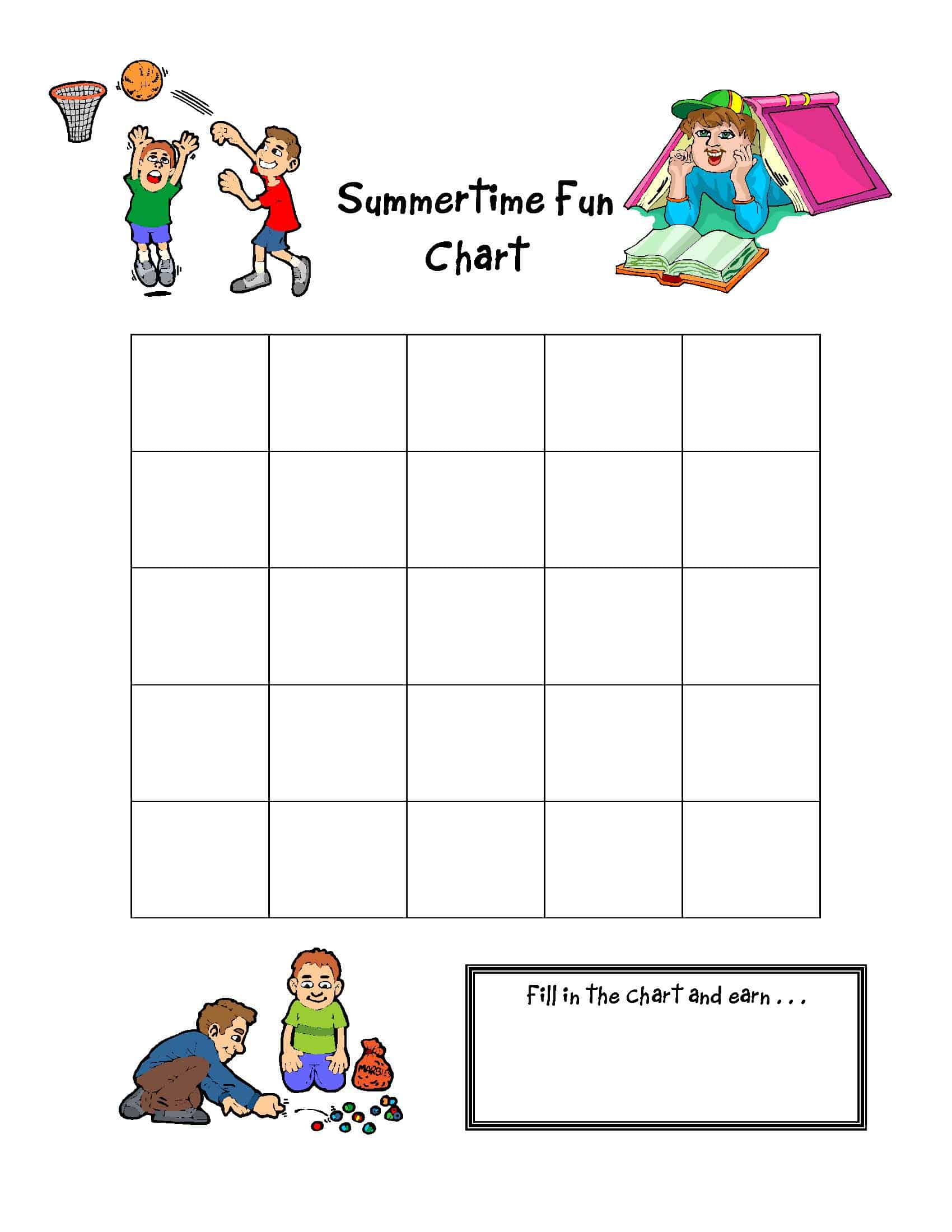


34 Comments