How to Use Pepperplate to Organize Your Trim Healthy Mama Recipes and Menus {for free}
Post may contain affiliate links. As an Amazon Associate I earn from qualifying purchases.

I recently found a very helpful online tool that will help you organize your Trim Healthy Mama recipes — Pepperplate.com!
It is totally free to create an account, then you can add recipes from any website or type in your own, create menu plans, shopping lists, and more! There are also apps available for most mobile devices, making this tool even better because you can have access to it anywhere.
How to Use Pepperplate
Below I have outlined some simple directions for how to use Pepperplate to organize your Trim Healthy Mama recipes.
1. Add recipes to Pepperplate manually or using the Bookmarklet. If you use the Bookmarklet, if the site is compatible with Pepperplate then the recipe will be added automatically. If not, then you can easily copy and paste in the ingredients and instructions, and drag the recipe image into the Pepperplate window to add the recipe.
2. Create categories for the recipes. I created categories for each type of THM meal (S, E, FP, CO), then also created more detailed categories (Breakfast-S, Breakfast-FP, Desserts-S, Main Meal-E, etc.)
3. Edit the categories of each recipe so that you mark it with the THM meal type it is (S, E, FP, or CO), AND also mark it with the more specific categories you want it labeled under. For example, my Fudgy No-Bake Cookies are labeled with the categories: S, Desserts-S, and Snacks-S. I hope that makes sense. My reasons for doing it this way is so that you can easily filter the recipes to show all the recipes for each THM meal type OR by more specific categories. When you are doing the Fuel Cycle week, it would help to be able to see all your S recipes together, or all your E recipes together, or all your FP recipes together.
4. Now you are ready to create menus! Create menus that are titled things like: Breakfast-S, Breakfast-FP, Lunch-E, Lunch-S, Dinner-S, Dinner-E, Dinner-FP, Snacks-FP, Snacks-S. I think you get the idea. The menus are so that you can include more than one recipe in each meal’s menu plan if you want. Once you have some of these menus put together, then you can plug those menus into your planner on certain days. Another option would be to not create menus, and just add the individual recipes into the planner for each day.
Once you have your meals all placed into the planner, then you can either print it out (just use the browser print option to print the page) OR access the planner on your mobile device. Awesome!
5. Time to create your Shopping List! Once your have your menu plans made out, then Pepperplate makes it so easy to add the ingredients to your grocery list. Simply go to the Planner tab and under each day of the week is a link titled “Add to List”. Simply click on that link and all the ingredients for the recipes for that day will be added to the grocery list. Next, click on the Shopping tab, and you can then print out the shopping list by aisle or by recipe. Simple!
My THM Recipes in Pepperplate
I am going to keep a list here of the recipes I have added to my Pepperplate account. You can simply click on the links for each recipe and a window will open up where you can add the recipe to your own Pepperplate account. (Note: While the recipe is added to your account, for some reason the picture isn’t.) I will try to add to this list as I have time to get them added to my account.
S RECIPES:
Chocolate Peanut Butter No-Bake Bars – S
Cookies & Cream Skinny Chocolate – S
Pumpkin Cheesecake Torte Pie – S
E RECIPES:
FP RECIPES:
Cottage Cheese Berry Delight – FP
Chocolate Peanut Butter Chia Pudding – FP
Good Girl Moonshine (My Version) – FP
Tuna Salad on Crispy Pita – FP
Click here to view all the Trim Healthy Mama posts!
Quart Jar Cozies – Tired of cold, wet hands while drinking your yummy THM drinks and smoothies? Take a look at my Quart Jar Cozies!
Sheri’s Trim Healthy Mama Shopping List – I have created a quick shopping list with links to some of the main THM foods!
This post is linked up at Gwen’s Trim Healthy Tuesday!




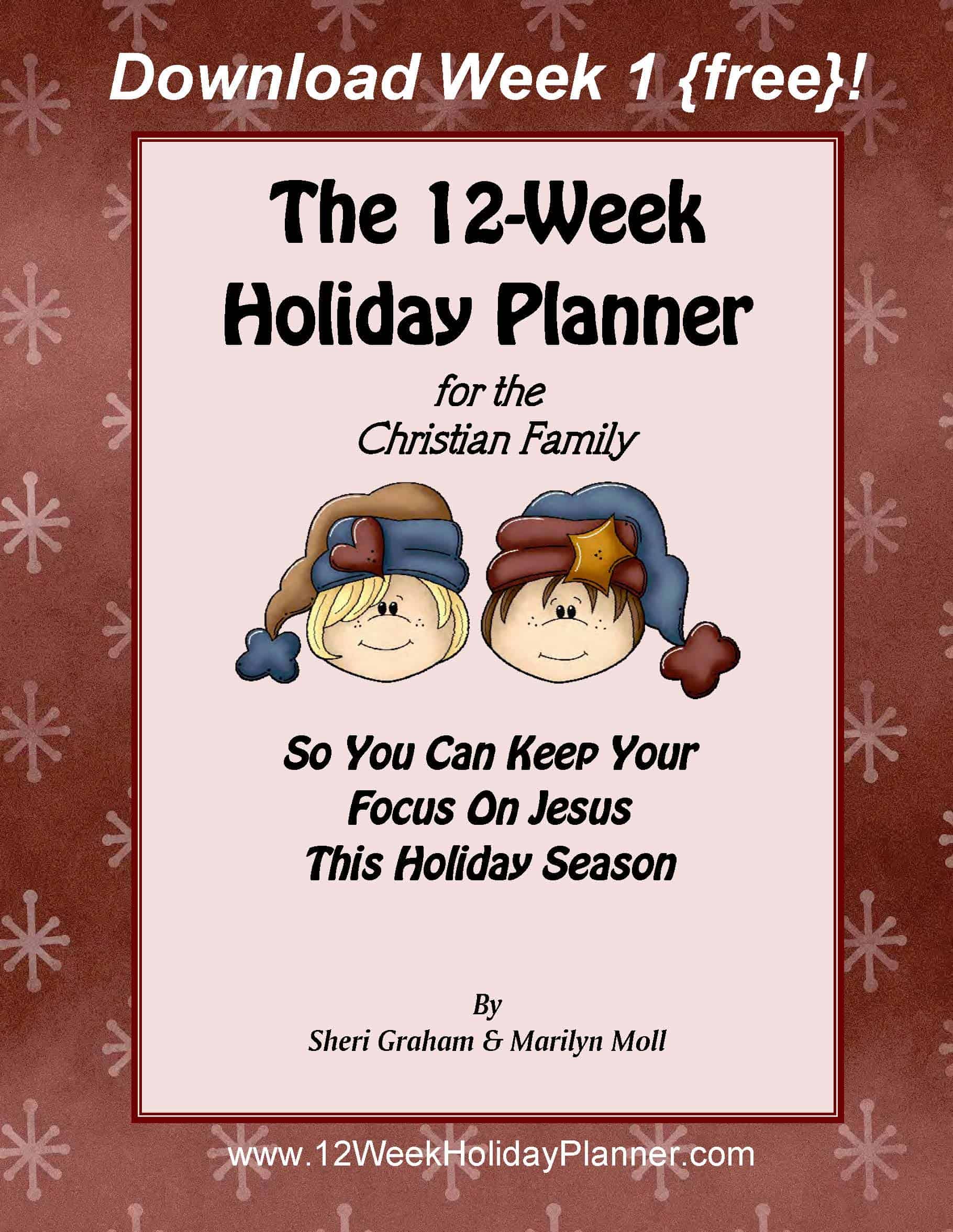
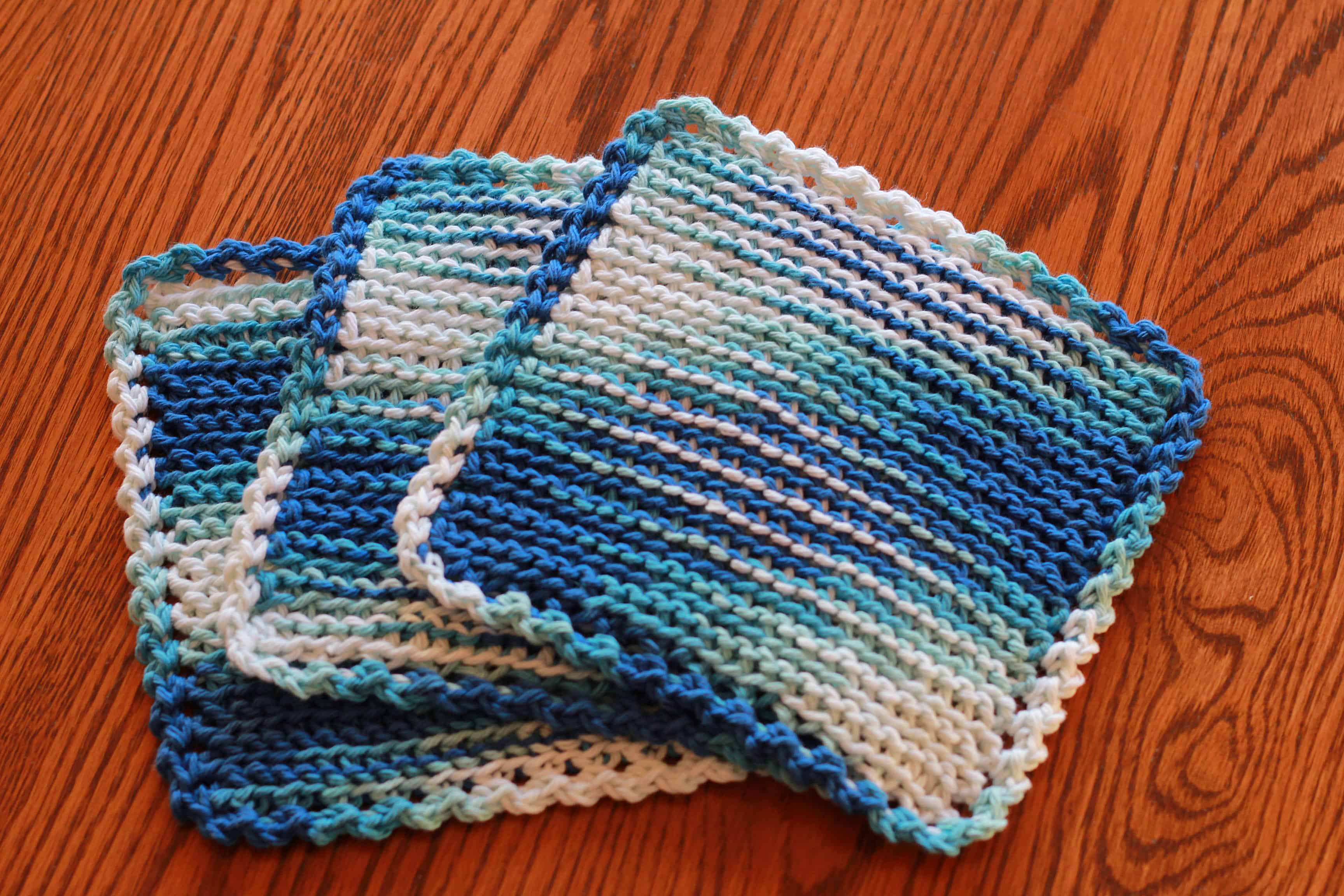
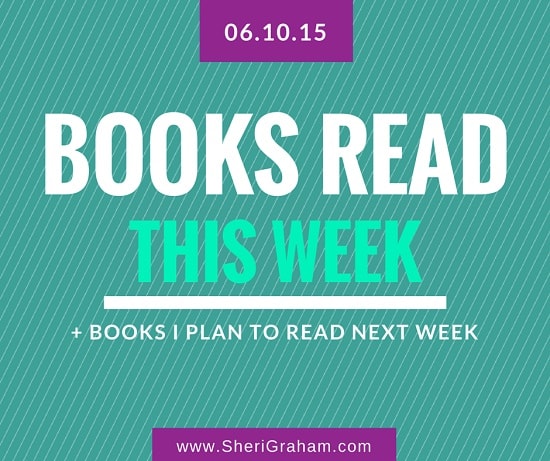
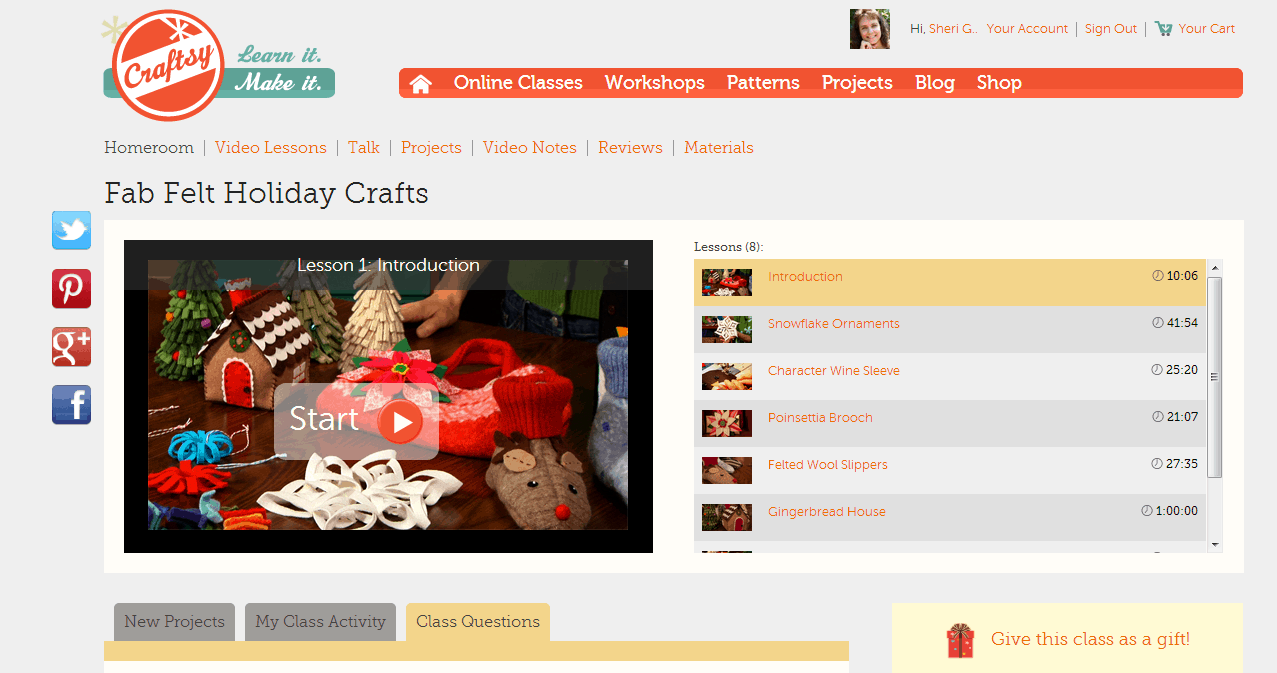
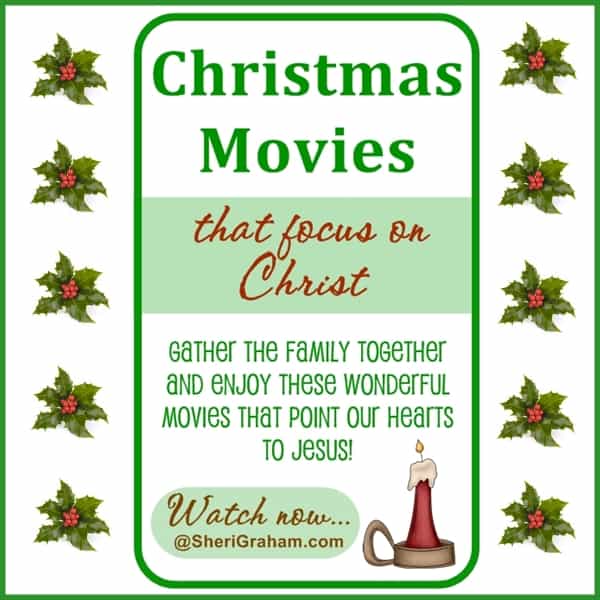
32 Comments