Make Your Own Recipe Book With Trello
Post may contain affiliate links. As an Amazon Associate I earn from qualifying purchases.
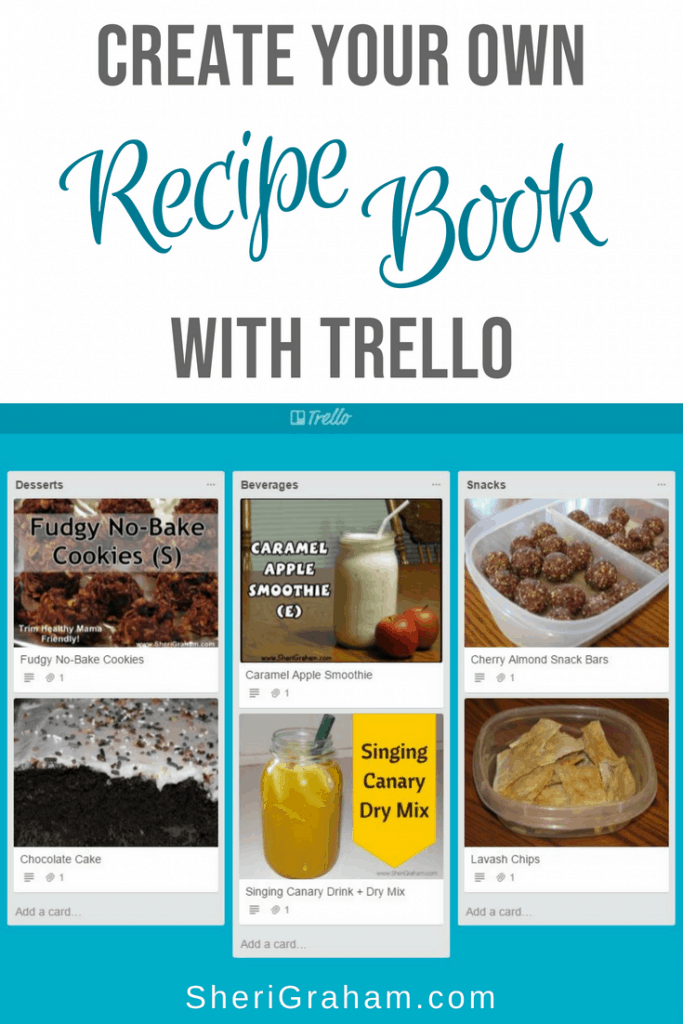
I have something fun to share with you today! Have any of you ever heard of Trello? It is a fun (free) program that you can access on desktop and mobile devices that allows you to create boards, lists, and cards to organize most anything in your life.
I thought it would be fun to show you how you could use this to organize your recipes. I created a Recipe Book board for you to try out. If you are not familiar with Trello at all, you will have to start by creating an account. Then I am going to point you to a really good tutorial that you can watch to learn how to use Trello. Once you know what you are doing, then you can open this board I created, save a copy of it and then it is yours to play with and make your own! Sound like fun?
Follow these instructions:
- Open up a Trello account first.
- Then go over to this site and sign up for the free Trello tutorial. Once you sign up, you will get access to an excellent video that explains all about how to use Trello.
- Go to my Recipe Book Board and then using the instructions in the video, copy this board, rename it, and now it will be listed as one of your boards in Trello!
You will see on my Recipe Book Board, I have created some lists for you to start with, and even added some cards with some of my recipes linked up in them. But you can go through and add your own lists and cards, delete or edit the ones I have included. You can add links to recipes you find online so you can easily find them again OR even type out recipes from your own stash so you have them all in one place. You can also take a picture and add it to the card so you have a “card cover” like I have done in the example.
If you are following Trim Healthy Mama, you can create boards for the different fuel types even. The ideas are endless! Have fun with it!
As always, you can find all my recipes in my Recipe Index!






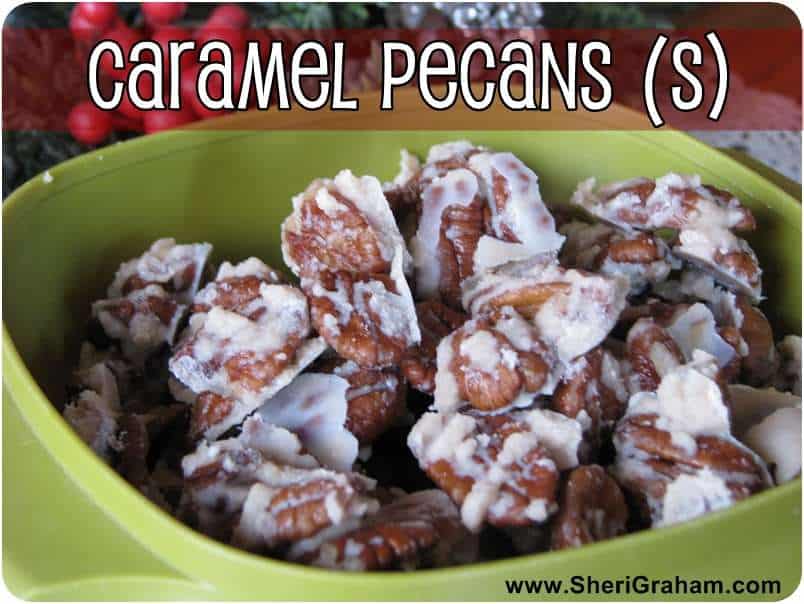
4 Comments