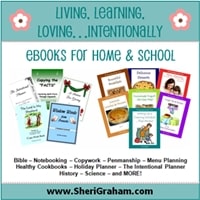Baby Steps to an Online Business : Finding Graphics and Images for Your Website
Post may contain affiliate links. As an Amazon Associate I earn from qualifying purchases.
![]()
There are many different reasons why you will need access to some nice graphics and images for your site. You may need some images for your ebook, for your header, for the icons, for covers, for buttons and banners, etc.
When finding images to use, you have to make sure the images are royalty free and approved for commercial use. You have to read very carefully the usage rights to make sure you are abiding by it to the “t”.
Some images are available online to download are free, and some are for sale. Usually the quality and size you can download has a lot to do with the price (if it is for sale). But this is not always the case.
No matter which images you chose to download, it will be owned by someone else, and therefore subject to copyright. You must read their terms and conditions prior to downloading and using that image in an eBook (or for a cover). Remember, “Royalty Free” does not mean “no copyright”. It simply means (subject to their terms and conditions) you can use the image without paying them any money (ie. No royalties). It does not necessarily mean “you don’t pay to use the picture up front” and it may have restrictions on what you can use and when – it may just mean you don’t have to pay ongoing royalties when sales are made of products bearing that image.
Disclaimer: Before we get into some details on what kinds of images to use and where to find them, I just want to give a word of warning. I have no control over what types of images you may find at these image sites. While there are tons of great images you can use, there may be some offensive ones as well. So please browse through these sites with caution!
Image Considerations
JPG is the best quality for images to use in eBooks and on websites.
PNG is necessary if you want to save the “transparent” background of your image (or banner) because a JPG will fill in any transparency of a PNG file with “white” – hence, it will no longer be transparent if you save it as a JPG. JPG will default to a white background even if you originally created it as a PNG with a transparent background.
GIF is good quality too, but often not usable online due to the size of the file, so stick with JPGs. No one wants a “slow to load” image because it is large in size, some bloggers/affiliates will reject banners that you provide if they have a large file (eg. A GIF).
Free Images you can use from online websites
**Please note: These sites were current at the time of writing this post; however, image websites change their terms from time to time, and you should check each site carefully when you go to use them yourself.
***https://dryicons.com/free-icons/ – Awesome site to download totally free icons to use on your website. There are hundreds of icons here to choose from.
***https://www.google.com/advanced_image_search – Google Advanced Image Search – This allows you to search Google for images you can use on your site or in your ebooks. This link takes you to a page where you can type in the image you are searching for. If you go down to where it shows “usage rights” you can select two different option to search for images you can use commercially.
***Kozzi.com – Great online image collection free for personal and business uses. You can use any of the images for anything, the only restriction is you cannot resell any of the images as your own. You don’t have to pay them any credit (ie. Attribution) so you don’t have to say where the photo was from when you download and print/use it. Their terms and conditions make it very clear that anything goes, except reselling the images as your own. You must sign up (join) if you want to download an image. All sizes are available, and they have a huge range of quality images. I would start here if I was you, and they do have some great photos, but most are not that good. They also encourage you to purchase from their “sister” image company.
***FreeDigitalPhotos.net have over 2000 free images you can use for commercial and non-commercial work but usually are required to give “Attribution” where the photo is used (ie. Quote www.FreeDigitalPhotos.net as the source of the image (with a hyperlink to their site). This is fine for eCovers, because you can simply put the name/link the following page to where the cover image is used. However, you are not allowed to sell, redistribute or claim the images as your own. They have an easy to use list of categories. I found this one the best of them all for range and quality.
***SXC.hu has a huge collection of photographs uploaded by amateur photographers, offering high quality images taken from around the world. As usual, carefully read the photographers’ terms and conditions before downloading to use.
***MorgueFile.com offers great photographs in high digital resolution. They have over 55,000 images, divided into categories, and they will have something for everyone. Highly recommended!
***PhotoRogue.com is a bit different, in that it allows you to “request” a photograph you are looking for, and volunteer photographers will try to get it for you!
***Flickr.com allows you to share, store, search and sort your images. Although Flickr is free, and they have a large collection of images there to view, some are carefully coded by the owner of the image when to uploaded the image to ensure you can’t download it easily. You will have to register with Flickr to use their site to upload or download images. All Flickr account holders document their terms on Flickr, so read the permissions carefully before using a downloadable image. It may say you can use the image for your website, but not to put in a book or eBook.
**FreePhotosBank.com gives non-exclusive, non-transferable license to their images. You can search the photos (in an Advanced Search) and it shows which ones have the highest ratings and the most downloads. I found this one to be average.
**FreeMediaGoo.com has a good collection of free images, audio, textures, and other visual mediums that you can use with some restrictions. You don’t have to credit the image source.
**Bigfoto.com for pictures from around the world, including America, Asia, Europe and Africa. The main categories have subcategories.
Paid Image Sites
The below list all have spectacular images you can purchase, prices are usually around $1 up to $50 for a really large high quality image, but you will normally only need a small size image – for an eBook, for example, you’d want to purchase an image of around 600px X 600px – this is only a guide. You can make images larger or smaller once you own it, however, it will lose image quality (ie. it will pixilate) if you make it too much bigger than it’s intended size.
Sourcing Original Artwork for Picture eBooks
There are a few options open to you if you need artwork for your picture eBook. Most people will want artwork for children’s books, without illustrations, it would be very hard to sell a child’s book. The three suggestions I recommend you consider are:
-
Fiverr.com for cheap original artwork
-
A paid “clipart” website which offers a large range of children’s pictures
-
A professional graphic designer or artist from an online outsourcing website
Fiverr.com – If you go into www.Fiverr.com and search “illustrations” a few people will come up usually charging around $5 per image, with little or no conditions. Some artists still want their name credited in your eBook, but some don’t. Naming the artist is not a bad thing, and very commonplace for picture eBooks, so don’t let that put you off. Often the eBook will say “written by Jane Lawler and illustrations by Kate Jones” etc. Many will require 14-30 days for the work, due to the demand for their work, and most post examples of their work in the Fiverr ad, so you can see straight away whether that artist is a good fit for you.
Clipart Websites
If you can use a clipart website, this will be the cheapest option. There are many clipart websites online, most are ongoing monthly subscriptions, and many have very usable clipart graphics for eBooks. The main set back I have found is that you can find 2-3 great images, but no enough to string a whole book together. So it isn’t practical for most children’s books. You may find otherwise and should always look at this option. But it may do the job for your cover. Most clipart websites will let you browse their range before you have to join, so go have a good look at a few sites and don’t join unless you believe you can get that value out of their website.
Examples of good quality clipart sites:
www.Dreamstime.com
www.iClipart.com (pay annual fee about $60, unlimited downloads – great value!)
www.iStockPhoto.com (pay per image, but the quality is supreme. This would make your cover look spectacular)
Outsourcing to a Graphic Designer or Artist Direct
This is a great way to get stunning pictures for your eBook, however, it may cost more than the other two options and the work may take some time to be completed. Always check the artist’s previous work, and ratings by other customers. The best place to find a qualified experienced graphic designer or artist online would be at any of the following online outsourcing websites:
I hope this information has been helpful to you! There is a lot here, so take your time browsing through and exploring the websites. Next time I will cover how to make those cute grab buttons that you can put on your website!
************************