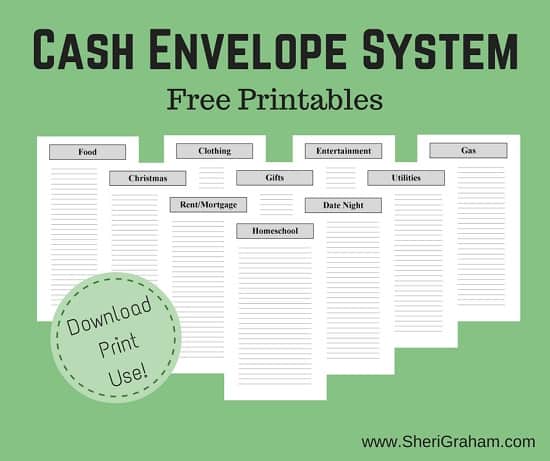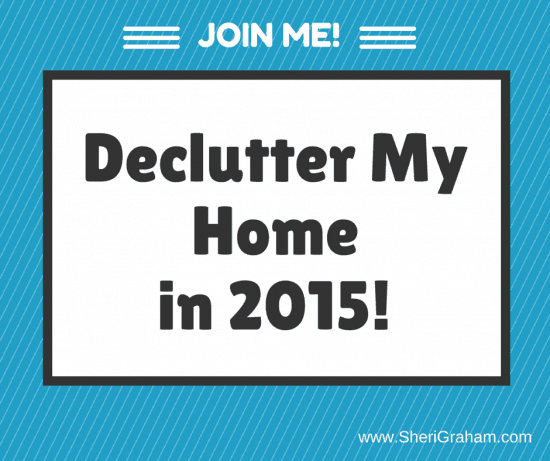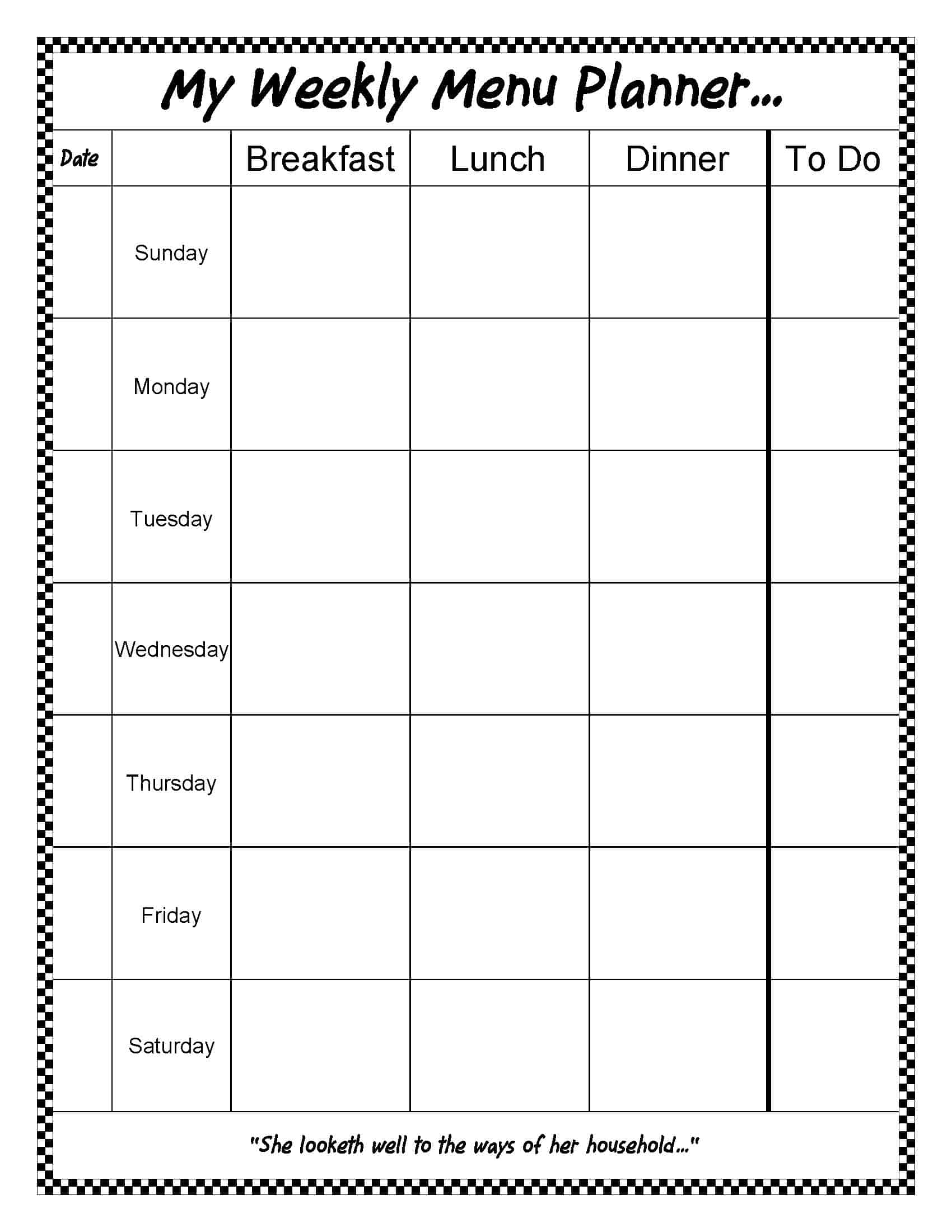Using and Keeping a Calendar: The Foundation of a Peaceful Home
Post may contain affiliate links. As an Amazon Associate I earn from qualifying purchases.
Using and keeping a calendar is one of the foundations of our everyday lives that will help to bring peace to our home. If we don’t have a system in place to keep track of those events in our lives that are tied to a specific date, we will be overwhelmed trying to remember it all.
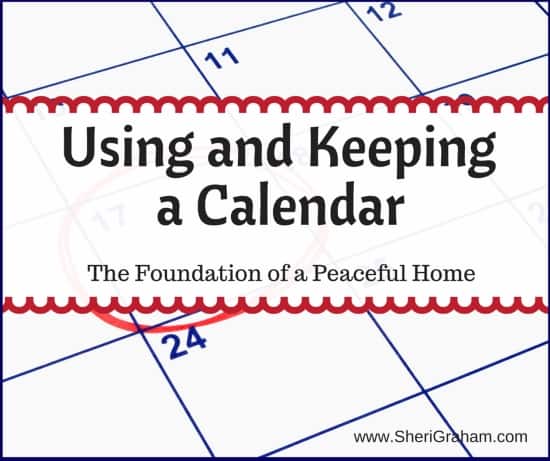
Some families will have many more items that need to be placed on the calendar such as sporting events for the kids, music practices, job-related meetings, school activities, and much more. But even if you don’t have tons of items to be put on your calendar, we all have appointments that we need to remember. And if you are like me, if I don’t write it down (or add it to my calendar), I forget!
Calendar Options to Consider
Take a look at the different options below for keeping a calendar and see which best fits your family. Then put a system in place and see how it goes!
_____ #1 – Physical Calendar (Notebook or Small Size) – Purchase (or print) a physical calendar — you choose the size and style. But you need to have enough room to write in appointments each day of the month.
Once you have purchased (or printed) a calendar to use for the year, go through and add every upcoming appointment that you can think of. Fill in birthdays and anniversaries if you want to keep track of those as well.
Now every time you have a new event or appointment, immediately write it in your calendar. Make sure the whole family knows that if they have anything that needs to be put on the calendar, they need to get it to you so that you can add it. (My Intentional Planner would be a great option for this or you can check out all kinds of calendars and planners on Amazon!)
_____ #2 – Physical Calendar (Wall Calendar) – Some families like to have one of those huge desk calendars and hang it on the wall. That way the whole family has access to the calendar and can add things as needed. The only downfall to this style of calendar is that it cannot be kept with you.
_____ #3 – Digital Calendar – There are many options for digital calendars, but probably the most popular is Google Calendar. It is a free calendar that you can use online that allows you to add events, reminders, repeating items, etc. There are tons of other digital calendar apps in the Google Play Store (for Android) and in the iTunes Store (for iOS).
One of the huge benefits of a digital calendar, is that you can access it on any mobile device so you have your calendar with you wherever you go. This comes in very handy when you are away from home and need to check to see if you are busy on a certain day.
Another benefit of using a digital calendar is that it allows you to put items in that repeat, such as birthdays. You put the item in once and set it to repeat each year and you are done. With a physical calendar you will need to be writing these repeating items in each year.
_____ #4 – Combination – You may find that you like to keep your calendar in digital format, but print out your daily or weekly calendar to have on your refrigerator to see each day.
If you are home during the day, you may like this option as it allows you to visually see your weekly schedule without having to check on the computer or phone. It keeps it in front of your eyes.
But just remember if you use this option, be sure to update the digital calendar with any changes!
The Challenge
Print out a copy of this post (Note: Use the green printer button at the top or bottom of the post to print a nice copy.)
Choose one of the options above and then begin keeping a calendar for your family. When choosing, keep in mind how you work best. Do you like to write things down and have a physical calendar or do you like having an app on your phone?
No way is better than the other. The only right way to keep your calendar is the way that allows you to actual do it!
Resources Mentioned
- Google Calendar
- The Intentional Planner
- At-a-Glance Monthly Desk Calendar
- Physical Calendars and Planners
- Calendar Apps in Google Play Store
- Calendar Apps in the iTunes Store