Homemade for the Holidays #6: Shopping List Envelopes
Post may contain affiliate links. As an Amazon Associate I earn from qualifying purchases.
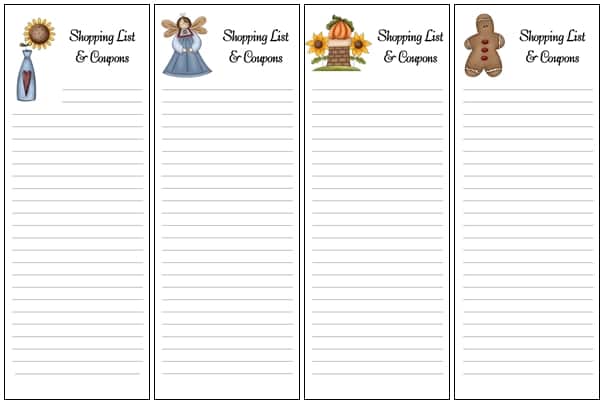
Here is a fun project for you….and I have done all the work for you! Quite a few years back I got this idea and made up some of these shopping list envelopes for gifts. These are pretty and practical gifts that anyone will love!
Here are the directions:
1 – Download the Shopping Lists Envelopes file – click here to download. (For another version of envelopes that can be used all year round, click here to download!)
2 – Next you will be printing these onto business sized envelopes. Load some envelopes in your printer so that the print will print on the front of the envelope.
3 – You will need to make sure your printer settings are set so that the paper size is 4.13″ x 9.5″. Most printers have a setting for business envelopes…just make sure you select the right size or set it manually if you have to.
4 – Now print these beautiful envelopes…as many as you want. I have included 5 fall themed and 5 Christmas themed envelopes. So depending on what kind of gift you are making, you can print all of them, select a few of them, or print all the same kind.
5 – Now take your stack of envelopes you printed and tie them with a pretty ribbon.
These can be a gift all by themselves, or put them together with a plate of goodies or some sort of gift basket.
Have fun!
If you want some more fun little projects to make, check out my ebook, A Season for Giving!



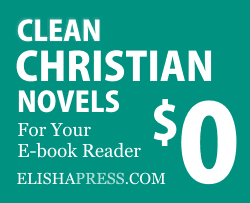


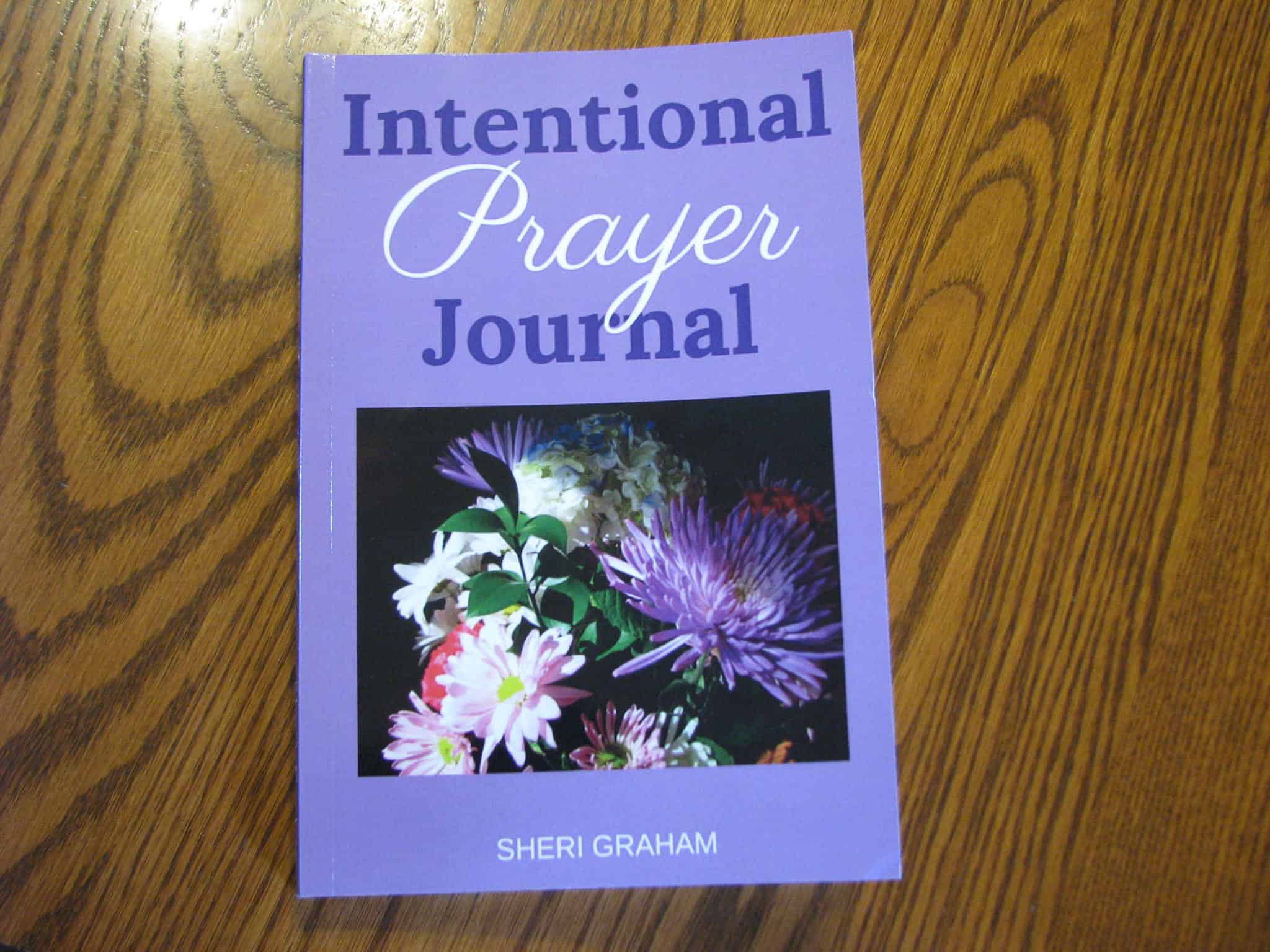
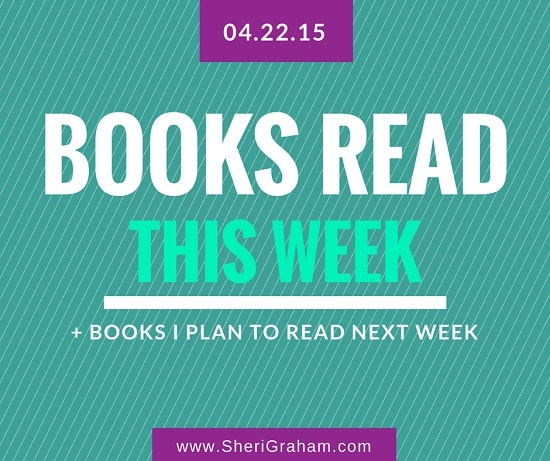
14 Comments