Having fun with Google Docs
Post may contain affiliate links. As an Amazon Associate I earn from qualifying purchases.
 Recently I discovered a wonderful resource that I am beginning to use for business and personal use….Google Docs. It is like having a word processor online that allows me to work on projects and save them in my Google Docs account, making these files accessible to me no matter what computer I am on. I simply log into my Google account and go to my Google Docs page…easy!
Recently I discovered a wonderful resource that I am beginning to use for business and personal use….Google Docs. It is like having a word processor online that allows me to work on projects and save them in my Google Docs account, making these files accessible to me no matter what computer I am on. I simply log into my Google account and go to my Google Docs page…easy!
Google Docs allows you to upload files and folders from your computer so you can work on them from any location. You can set the security so these files are private (only viewable by you) or public. I read an article recently about a student who uses Google Docs for his schoolwork. He can work on a research paper or project at home (in his Google Docs), work on it at the library using the library computer, work on it at school using the school’s computers…you get the picture.
I am beginning to use this for my business…creating folders and files in my Google Docs for newsletter ideas, ebook ideas, etc. Then I can pull them up no matter what computer I am on and work on them. It works great for doing research online too. I have my Google Doc open in one tab, and as I do research and find information or websites on the topic I am working on, I simply copy and paste it into my Google Doc.
My daughter is also excited about using this for her writing. She loves to write stories and this will be a neat way for her to keep her stories in progress in one place so she can work on them no matter where she is. Before we would use flash drives to transfer files back and forth between computers…no more!
I know I have just touched the surface on what Google Docs can be used for. If you have an iphone or similar phone, I assume you would be able to access your Google Docs on your phone too. I could see you using this for a grocery list, for homeschool “to buy” lists, keeping a file of the children’s sizes and measurements for clothing…the ideas are really endless!
To use Google Docs you just have to sign up for a Google Account…a Gmail Account. (If you already have a Gmail account, then just look at the top of the Gmail page for the “Documents” link.) Once you have that done, sign into Google, and at the top of the page you will see a link for “Documents”. Click on the link and it will take you to your Google Docs. Give it a try!



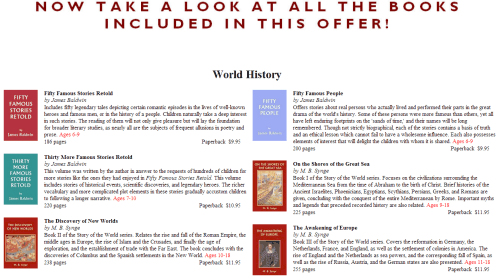
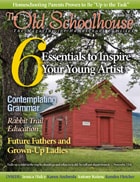
One Comment