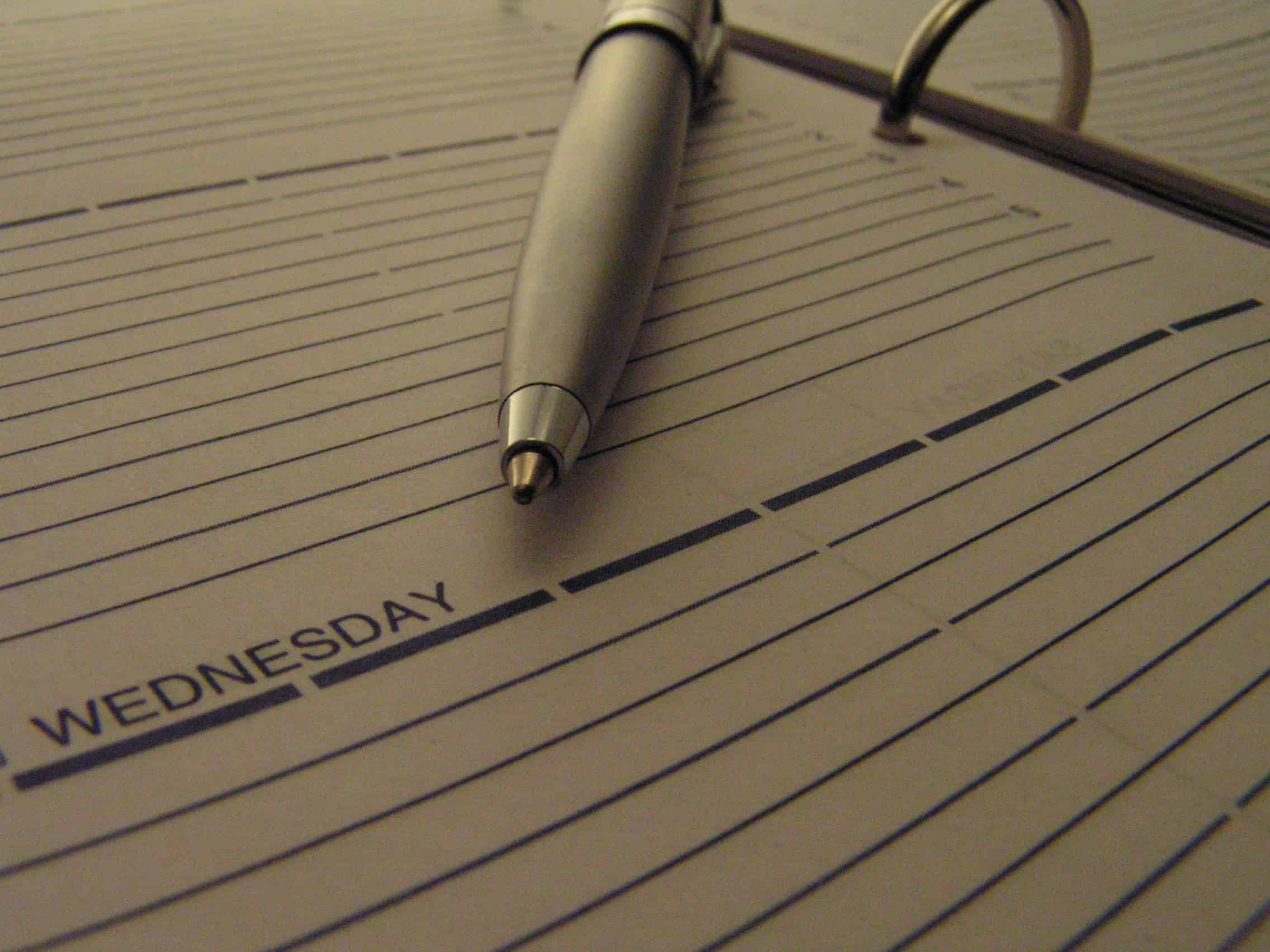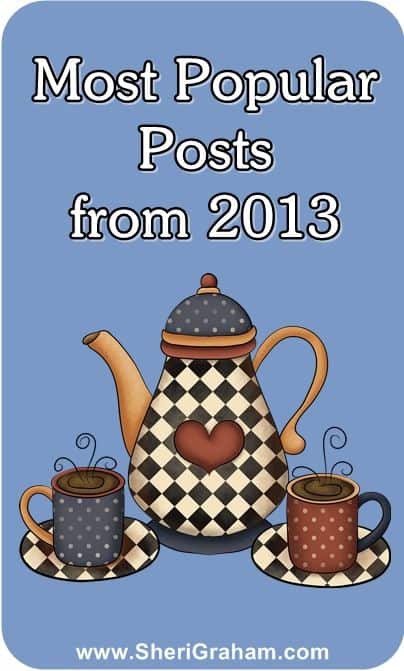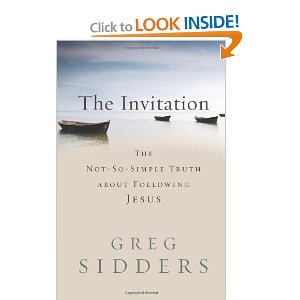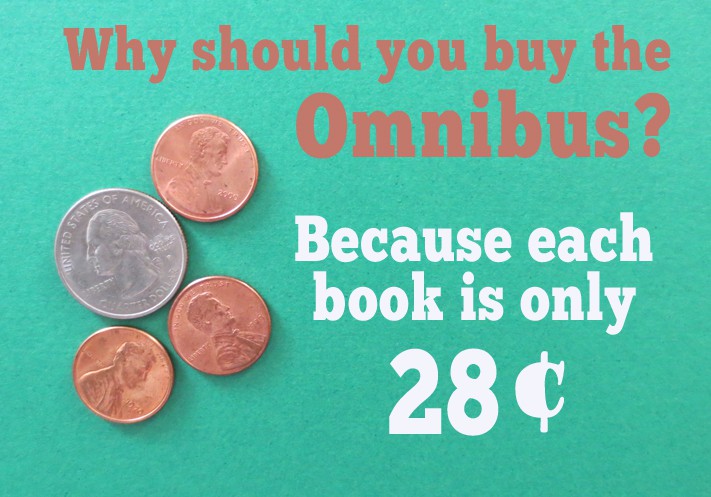Did Gmail Change Your Inbox? Find out how to fix it here!
Post may contain affiliate links. As an Amazon Associate I earn from qualifying purchases.

Last week when I opened up my Gmail account, I noticed that things were very different. I now had tabs across the top and my emails were divided up between the tabs. Personally, I did not like it at all! I couldn’t just open up Gmail and see if I had any new emails…I had to click on each of the tabs to view the emails that were put there.
Many bloggers are finding that their email newsletters that they send out are being “filed” under the Promotions tab in the new Gmail..right next to the Spam folder! Yikes!
If you want to change your Gmail back to the way it was, Kirsten Joy has done a great post showing you how! OR if you like the new Gmail and want to leave it, she shows you how to make sure that emails you receive from bloggers are filed in the “Primary” folder..NOT the Promotions folder!
If you have Gmail and are interested in making this change, click here to go to Kirsten’s post!