Simplifying My Meal Planning {the plan}
Post may contain affiliate links. As an Amazon Associate I earn from qualifying purchases.

Meal planning can be one of those things that causes a lot of stress in the home. There is nothing worse that having 4:00 p.m. roll around and have absolutely no idea what you are going to fix for dinner.
Years ago I began the weekly (and sometimes every 2 weeks) task of planning meals for the coming week. I would usually sit down on Thursday or Friday, plan out the meals for the next week, and make my grocery list of items we needed at the store. I would then go shopping Friday or Saturday and have all we needed for food for the coming week.
If you are needing some detailed help with menu planning, my Menu Planning ebook will take you by the hand and help you in creating your own menu plans for your family. You can check out that resource if you are needing some extra encouragement in that area.
What I am tackling this month in my quest to “Simplify” is how to better streamline my meal planning and make things simpler for me.
I am going to share what I have set up to “test run” this month. While this is not the only way you can simplify your meal planning, this is what I have decided to try. Feel free to give it a try too or come up with your own ways to simplify your meal planning.
Since I have gone to all the work of creating lists of meals my family loves, and have all the recipes in my Recipe Notebook, I decided that I was going to take those lists of meals and enter them into a calendar on my computer. I figured I had enough different meals to last a whole month, and then I could set up the meals to repeat every month or so. That way I would have all my menus planned out for me every month, and I would just need to print out the menus each week and make my grocery lists.
I was going to use Google Calendar to do this, but I didn’t like how the calendars printed. It wasn’t very useful the way the Google calendars printed and so I kept searching for another computer calendar option. After much searching, I ended up using Mozilla Thunderbird with the Lightning (calendar) Add-On. I LOVE it…and it’s free! It allows me to create a calendar for my menus so that I can enter in breakfast and dinner items for each day of the month. By repeating them, I have recurring menus each month!
If I find a new recipe that I want to add into the rotation, I can just switch out the recipe for one of my other ones for a while, or change the repeating option to every 2 months instead of every month.
I will post at the end of the month how this is working for me. So far it is working great. I have eliminated one step in my meal planning and made my life a little simpler.
Oh..one other detail that I forgot to mention. I like to have “pretty” menus to put on my refrigerator. Well, the calendar that prints from the Lightning program does not have any of my pretty graphics on them. So, here is my idea. I have some of those magnetic sheets that you can run through the printer. I am going to design a pretty border to go around the edge of the magnetic sheet, then I will cut out the inside of the page, creating a magnetic frame to put over my menu pages I print out. These will not only make the weekly menus pretty, but hold the pages onto the refrigerator without using ugly magnets!
How about you? Do you plan your menus weekly, bi-weekly, or monthly? Have you ever thought about creating a menu plan once that you can use over and over? I encourage you to look at this area of your life. If you are not menu planning at all, then that is the place to start. If you are menu planning, what are some things you can do to streamline this area of your life and make it simpler?
Happy meal planning!
~~~~~~~~~~~~~~~~~~~
Click here to see all my Simplify {2012} posts!


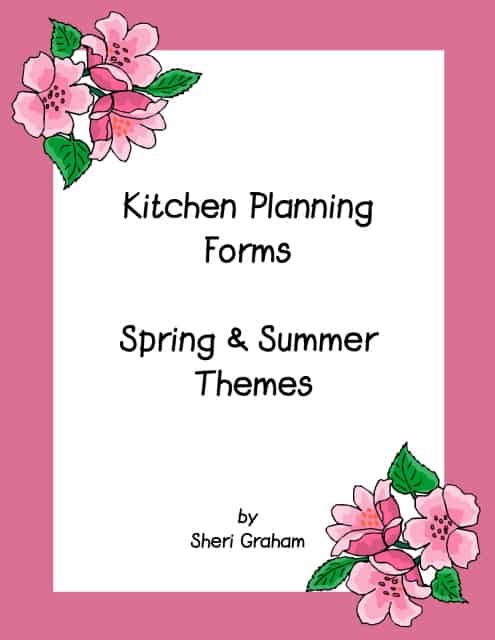
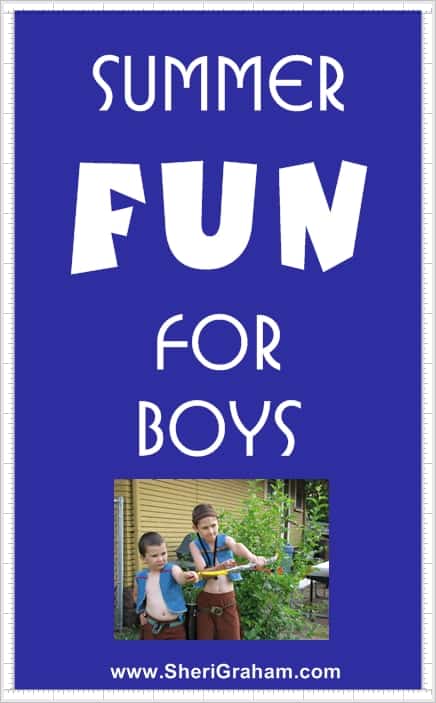
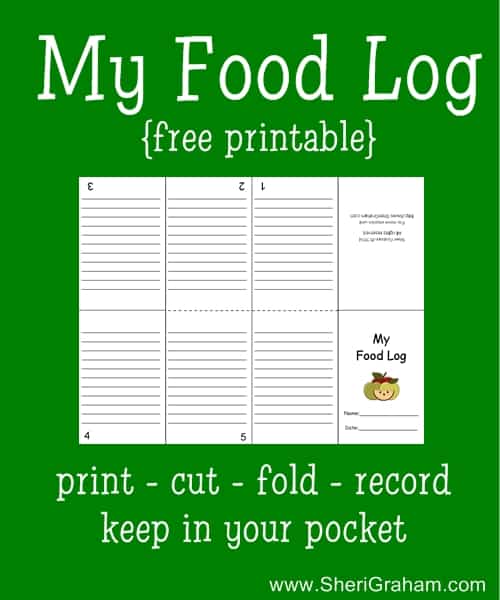

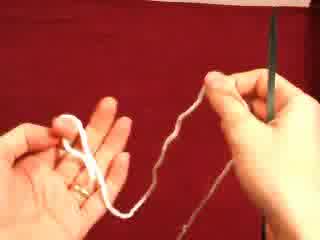
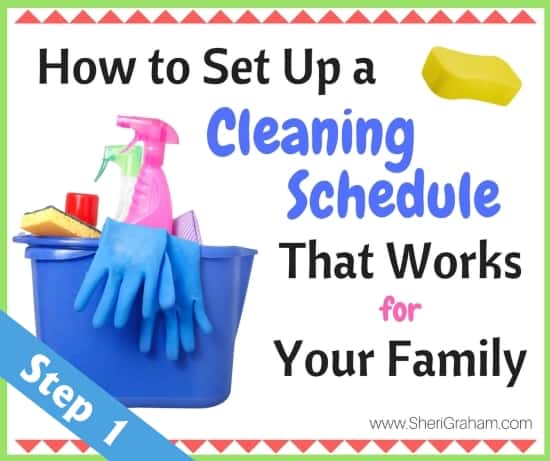
5 Comments