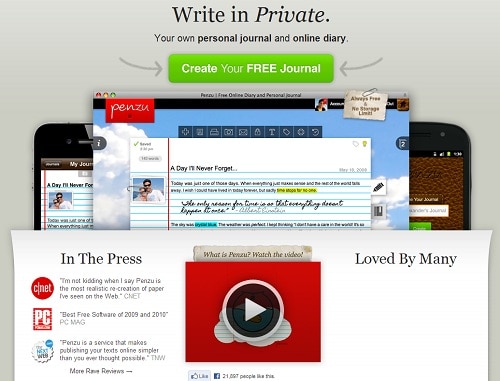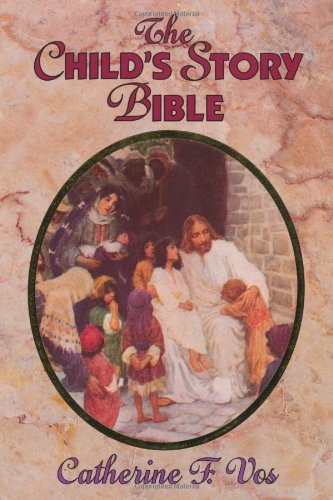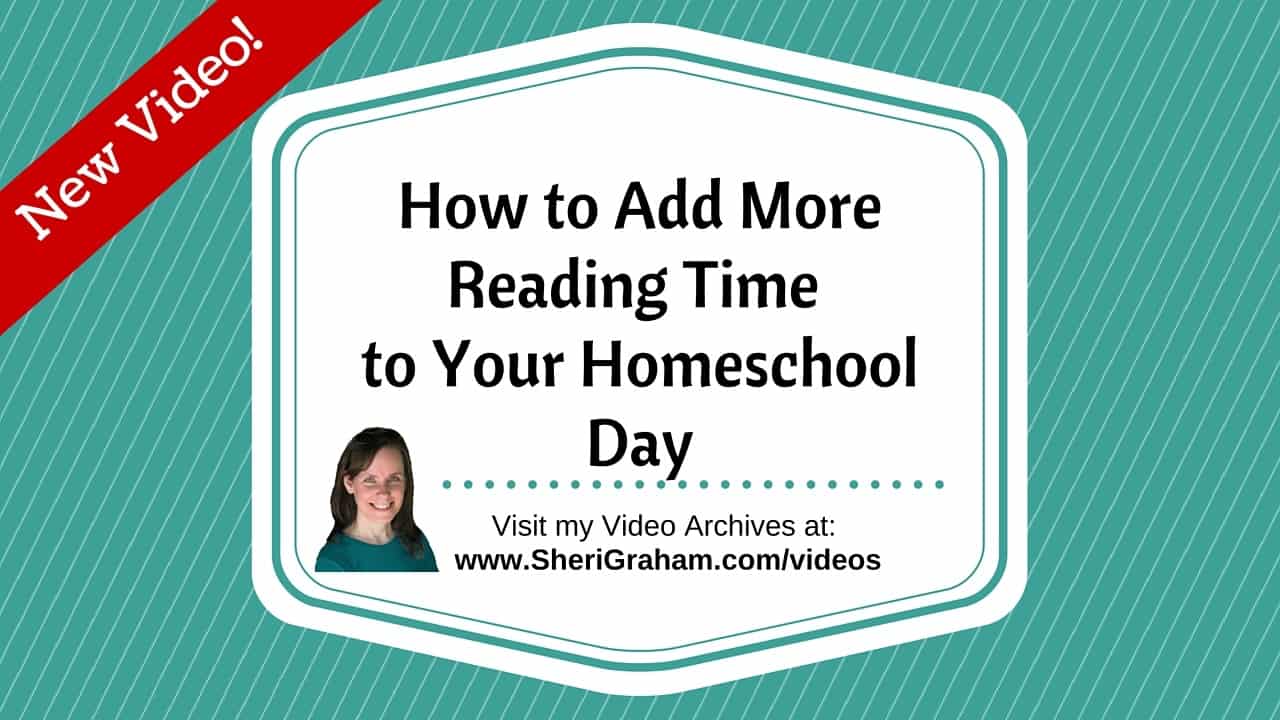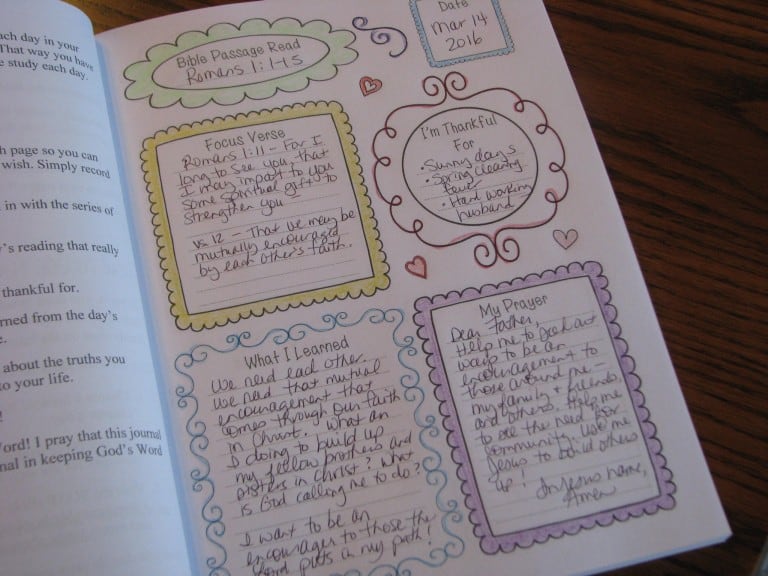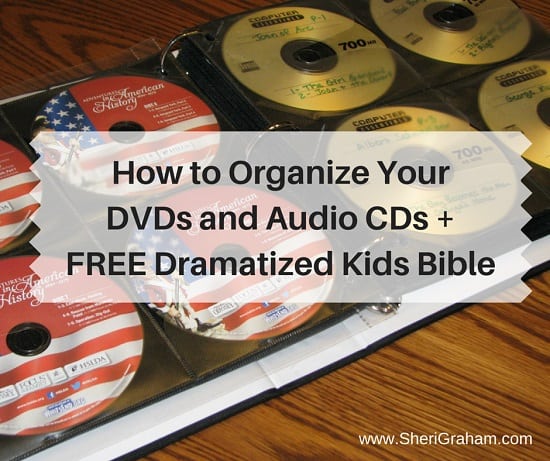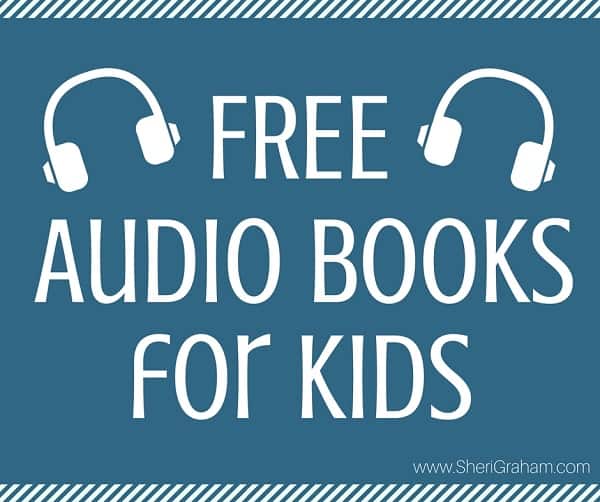Using Penzu for a personal or homeschool journal!
Post may contain affiliate links. As an Amazon Associate I earn from qualifying purchases.
I came across this very cool online journal recently called Penzu. As you can see in the graphic above, your journal entries are typed on what looks like a real page! You can insert pictures, format the text, print out the entries, share entries via email or social media, etc. I love it! You can even set it up so that it emails you on certain days of the week to remind you to journal.
You can sign up for a free account to get started, and then upgrade for a very low yearly cost. With the free account, you only can have one journal and some other features are limited. Upgrade to Pro and you can have multiple journals, mobile capabilities, export your entries in multiple different formats, send entries to your journal via email address, and much more!
How you can use this journal:
Personal Journal – If you get the Pro version, you can have one journal that is specifically only your personal journal. You can then create additional journals that can be used for other things. (More ideas below!)
Homeschool Journal – If you get the Pro version, you could set up a journal for each child for each year. Record in each child’s journal the curriculum used that year, books read, even daily records of work completed! You could have a homeschool journal for read-alouds, where you do an entry for each book read, along with a brief description of the book and if you liked it or not. The ideas are endless!
Gratitude Journal – Set up one journal as your Gratitude Journal. Make a separate entry for each thing you are thankful for and watch as your post count increases. This would be an easy way to keep track of counting your “1000 Gifts” as Ann Voskamp calls it. You can easily see by the number of entries in that journal how many “gifts” have been recorded!
Bible Study Journal – Use this journal to take notes and journal as you read through and study the Bible. Organize entries by topic and then you can easily go back and add to or edit the information under those topics.
Write a book – Yes, that’s right! Set up a journal for a book that you want to write. Each post in that journal could represent a part of the book – table of contents, introduction, chapters, etc. Set up the email reminders to remind you to go and do some writing each day! I am learning this as I am working on writing and editing a book of my own right now…doing a little bit each day makes a big different and guarantees progress!
As you can see, there are MANY ways that you could use an online journal. If this sounds like something that you would use, go check it out now!
In my opinion, if you are serious about using this journal, I would go ahead and sign up for the Pro account…if you sign up now you can even get 20% off the yearly fee!
Click here for all the details!