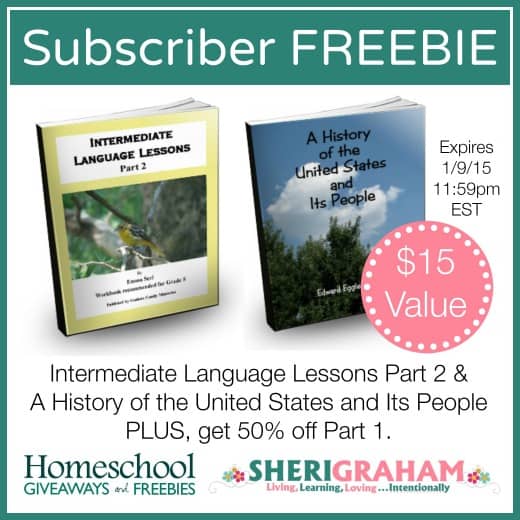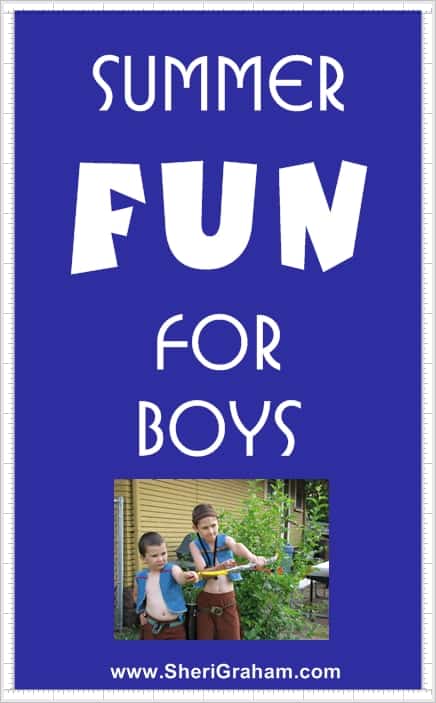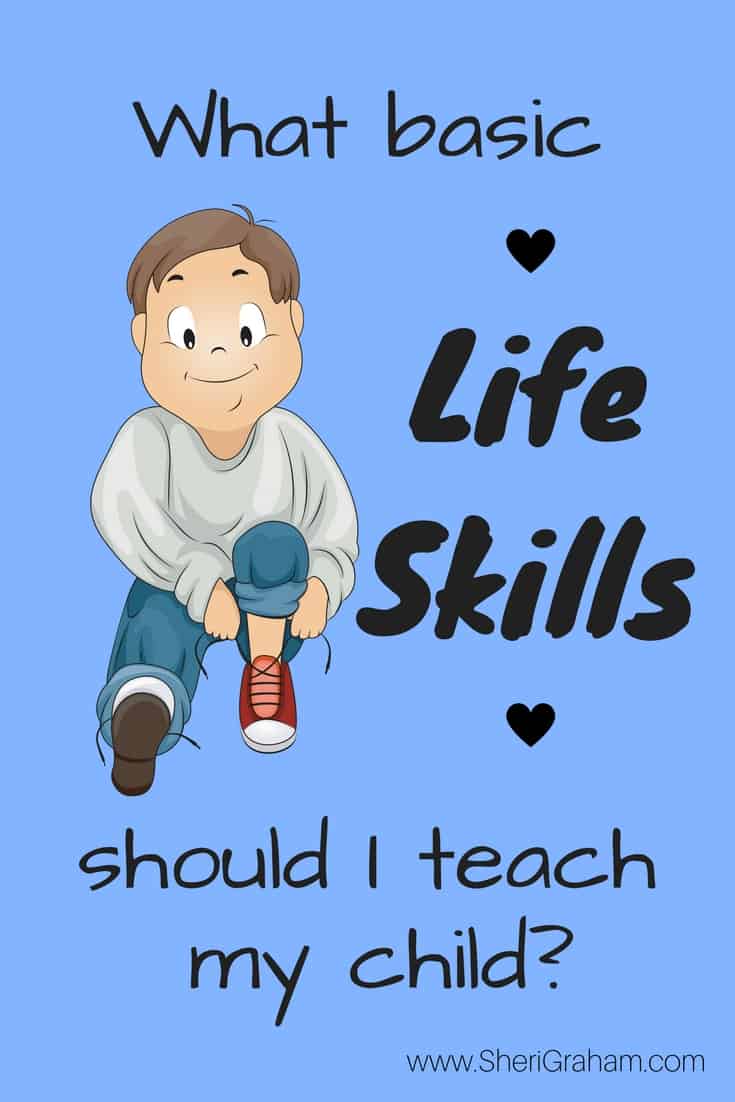Using Buffer to Share Great Content {free app}
Post may contain affiliate links. As an Amazon Associate I earn from qualifying purchases.
Recently I ran across this great app that you can use to quickly and easily share content on social media. I thought I’d do a quick post sharing how I am using Buffer to do just that!

Did you know that you can use a free app called Buffer to share articles, blog posts, websites, etc. to your social media accounts? When you run across something that you want to share across your social media platforms, simply add it to your Buffer queue and it will be shared at the times that you have specified in your settings.
How I Use Buffer
Right now I am using Buffer to share articles I find online, favorite websites I think my readers would be interested in, as well as using it to schedule some updates from myself.
Many times I find something that I want to share, but don’t want to write up a full blown blog post about it. This is a quick and easy way that I can add it to my Buffer queue and it will be shared automatically!
Another neat feature is that when you find something you want to share, you can decide if you want to share it across all of your social media platforms, or just one or two. You simply click the platforms you want to share it on, and it will schedule it in the queue to only be shared on those platforms!
How to Sign Up
- Go to the Buffer website and sign up for a free account.
- Download the browser extension so that you can easily “Buffer” items you find on the web.
- Link your social media accounts (with the free account, you can link Facebook, Twitter, and LinkedIn)
- Go through the settings and set the schedule to your preference.
- Begin adding items to your queue (the free account allows you 10 items at a time)
I hope you find Buffer as fun to use as I have!
CLICK HERE to set up your Buffer account today!
This post is being added to the Baby Steps to an Online Business Blog Series. See all the posts in this series here!