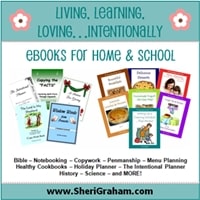Baby Steps to an Online Business : Setting Up a Shopping Cart
Post may contain affiliate links. As an Amazon Associate I earn from qualifying purchases.
Now that you have WordPress set up and a backup system in place, the next step is to decide on how you want to sell products on your site.
There are a number of possibilities you can choose from. I will share what I am using, as well as some others you can look into.
What I Use For a Shopping Cart
I am currently using a WordPress plugin called WP-Estore that allows me to set up my own shopping cart on my site. This neat plugin works with Paypal to handle the purchase, then delivers the download link to the customer via email. The download link expires after a time period that you designate, making it more secure and less likely to be passed around. I highly recommend this plugin for its ease of use and affordability! I bought this plugin as a set with the plugins I use for my affiliate program and my membership sites. They all work together and that is why I decided to go with WP-Estore.
Other Options
WooCommerce – This is a free plugin you can install on your WordPress site that sets up a complete eCommerce store for you! I haven’t looked into this option very closely, but this would be another one to consider.
E-Junkie – I used to use E-Junkie to sell the ebooks on my site, but it got to the point where I had so many ebooks that it was going to cost me a ton to keep them at E-Junkie. If you don’t have a huge number of products that you want to sell, you may want to look into E-Junkie. You set up an account (monthly fees are charged, depending on the number of products you sell), then set up your ebook in your account, then you are given the HTML code to paste into your website page for the buy now button. The purchase is all handled through E-Junkie, which uses Paypal to process the payment. Download links are automatically sent to the customer as well.
PrestaShop – This is a free option to consider but it does take a bit more technical knowledge to get it all set up. I used PrestaShop for a while and really liked it, but when I switched to WordPress I wanted something that I could integrate with my site.
Lulu – Another option would be to set up your eBook at Lulu. Lulu is an online printer that allows you to set up your eBook for distribution. Lulu charges a fee, but handles all the transactions and distribution of the eBook. Go to their website for detailed instructions on how to set up your eBook.
************************
There are many more options out there, but I hope this gives you some different options to get you started. If yo u do not currently have an ebook or product that you are ready to sell, you may want to hold off on this step until you do. In any case, it would be a good idea to begin researching now so that when the time comes that you need a shopping cart for your website you are ready to go!
Next time I will be talking about how to go about getting images to use on your site!
************************

Click here to see a complete list of posts in this series!