Use this tool to make writing fun and productive!
Post may contain affiliate links. As an Amazon Associate I earn from qualifying purchases.
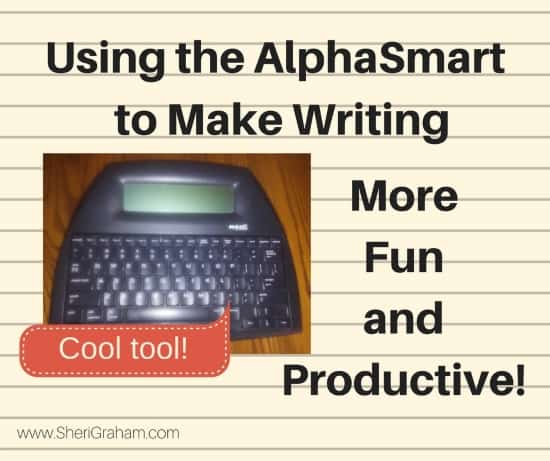
When I heard about the AlphaSmart Neo2 from my friend, Melanie, I knew I had to check it out! I love typing, love writing, but many times get distracted with Facebook or answering emails, etc. I had a feeling this little tool could be a lifesaver for me!
So, I got online and researched a little about it, then got on Amazon and ordered one.
The AlphaSmart is strictly used for word processing. There is a small screen that you can view what you type. There are 8 “files” that you can work in (see image below). Each file has a button on the keyboard, so you just click on the file you are working on and type!
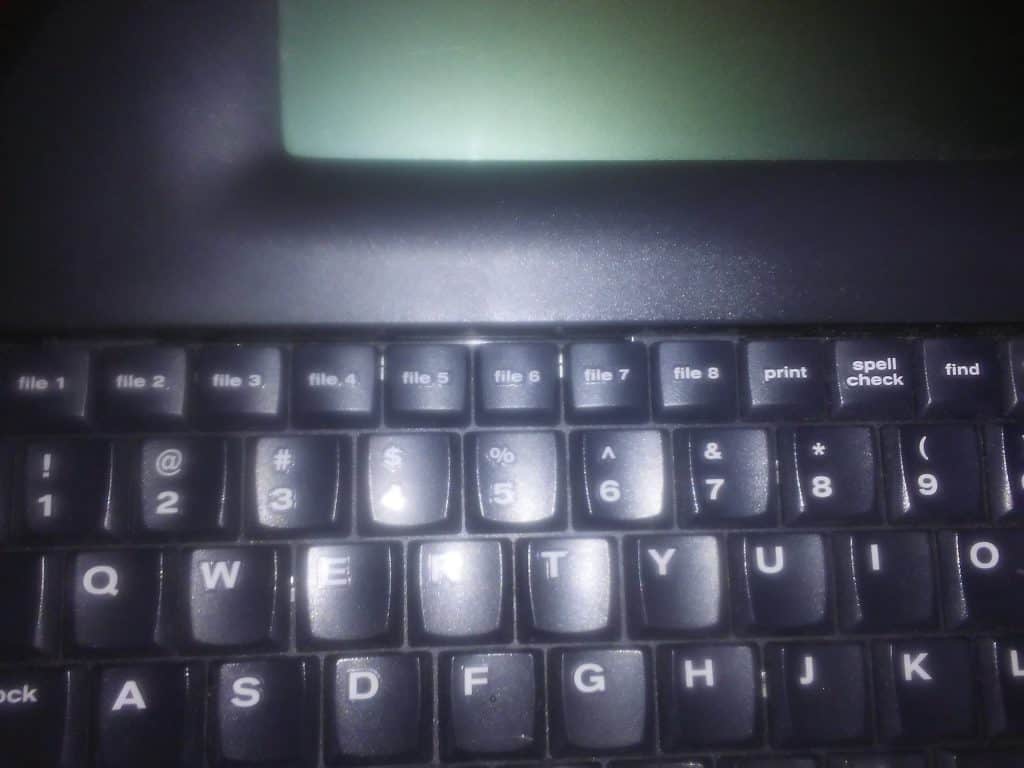
Everything you type is saved automatically in the memory. The screen is nice because it is easier on the eyes, and can be taken outside and used without the glare from the sun bothering you.
The AlphaSmart is run on 3 AA batteries, so you can take it anywhere. It has a full-size keyboard so you can easily type.
Once you are ready to transfer your files over to your computer, simply use the USB cable that comes with it to hook it up. You just open up the document that you want to transfer the text to, plug in the cord, and hit “send” on the AlphaSmart keyboard. All the text from that file will then be typed out on the screen. Cool!
Now you can save the file on your computer, format it as needed, and then it is ready for you to use. Easy!
Benefits of Using the AlphaSmart
- Portable
- No electric or cords required
- No distractions (internet)
- Small screen so it keeps you focused on writing and not formatting and editing what you type.
- Light weight
How I Plan to Use the AlphaSmart
I thought it would be fun to put together a list of ideas for how you could use this tool.
I have to admit that when it came in the mail, my kids grabbed it and started typing little stories on it. They loved it! So I am going to include ideas for how I personally could use it, as well as my kids. I may just have to get them their own, so I can have mine back!
Here are some ideas for how I plan to use the AlphaSmart:
1. Write blog posts (I’ve already written two!). You can “send” your file directly to a new post in WordPress!
2. Keep a journal – This would be a quick way to keep a journal, because you don’t have to wait long to start up the AlphaSmart, and you can take it anywhere you go!
3. Homeschool Journal/Records – Homeschoolers could use a different “file” for each day of the week and record what they have done for school each day. Then once the week is over, send all the files to your word processor and save to your computer.
4. Use it to lesson plan for the week. You could use each file for a different subject and/or for different children. Type out what you want to get accomplished each day.
If you are planning by subject, then type the subject at the top in all caps, then type out the days of the week. Under each day of the week, write each child’s name and what they need to do that day.
If you are planning by child, type the child’s name at the top of the file in all caps. Then type out the days of the week under that in all caps. Then under each day of the week, type out what that child needs to get done for each subject for each day of the week.
5. Write a book – Write a book and use each “file” for a new chapter OR if you have more than one book idea, use a file for each book.
6. Use it to do a brain dump. That is when you just unload everything that you can think of that needs to be done — everything! This is not a to do list, just a way to get everything out of your head. After doing the brain dump, you can then move those items to your to do lists or keep there until you are ready to do them.
7. Write letters – Here is another thing that many times we don’t do because we get busy or distracted with other things.
Pick 8 different people you want to write a letter to and type their name in all caps at the top of each file. (You don’t have to do 8, but that is as many as you can do at once.)
Now start by typing information that you would want to send to all of the people on your list. This would be writing about what is going on with your family, recent news, etc. — things that you want to share with everyone.
Now you can select that text by placing the curser at the beginning of the text, holding down the CTRL key and using the arrows to highlight all the text that you want to copy. Click CTRL C to copy that text.
Then open up the next file with the next person you want to write to, put the curser where you want the text to start and click CTRL V to paste the text in. Do this for every person you are writing to.
Once that is done, now go back into each of the files and personalize and write more specifically to that person.
When you have all the letters completed, you are ready to either load them one at a time into a new email and send the letter to them via email OR load them into your word processing document and print out and mail.
This is another fun way to use this little tool to do something productive without being distracted!
How Kids Could Use the AlphaSmart
1. Let your kids write a story — assigning a “file” for each child to use
2. Write a book – If only one child is using the AlphaSmart, let them write a book by assigning a chapter to each “file”. Help them outline the book by coming up with the chapter titles. Type the chapter title in all caps at the top of each file and then let them get busy writing their story!
3. Write a journal – If only one child is using it, they could use each different file for a day of the week. Type journal entries each day of what they did. Another option would be to use one file for a whole week.
4. Write about different members of your family. Assign a file to each family member, ask them questions about their childhood, and have them type up all the information about that person.
5. Use Story Starters. A fun idea would be to use a book full of story starters, choose a few ideas and type each idea into a different “file” on the AlphaSmart. Then let your child have fun finishing the story!
There are so many fun ways that you could use the AlphaSmart!
In today’s world that is filled with screens, this is one screen that I can see being a huge benefit to not only writers, but homeschooling families as well.
Get your own AlphaSmart today!


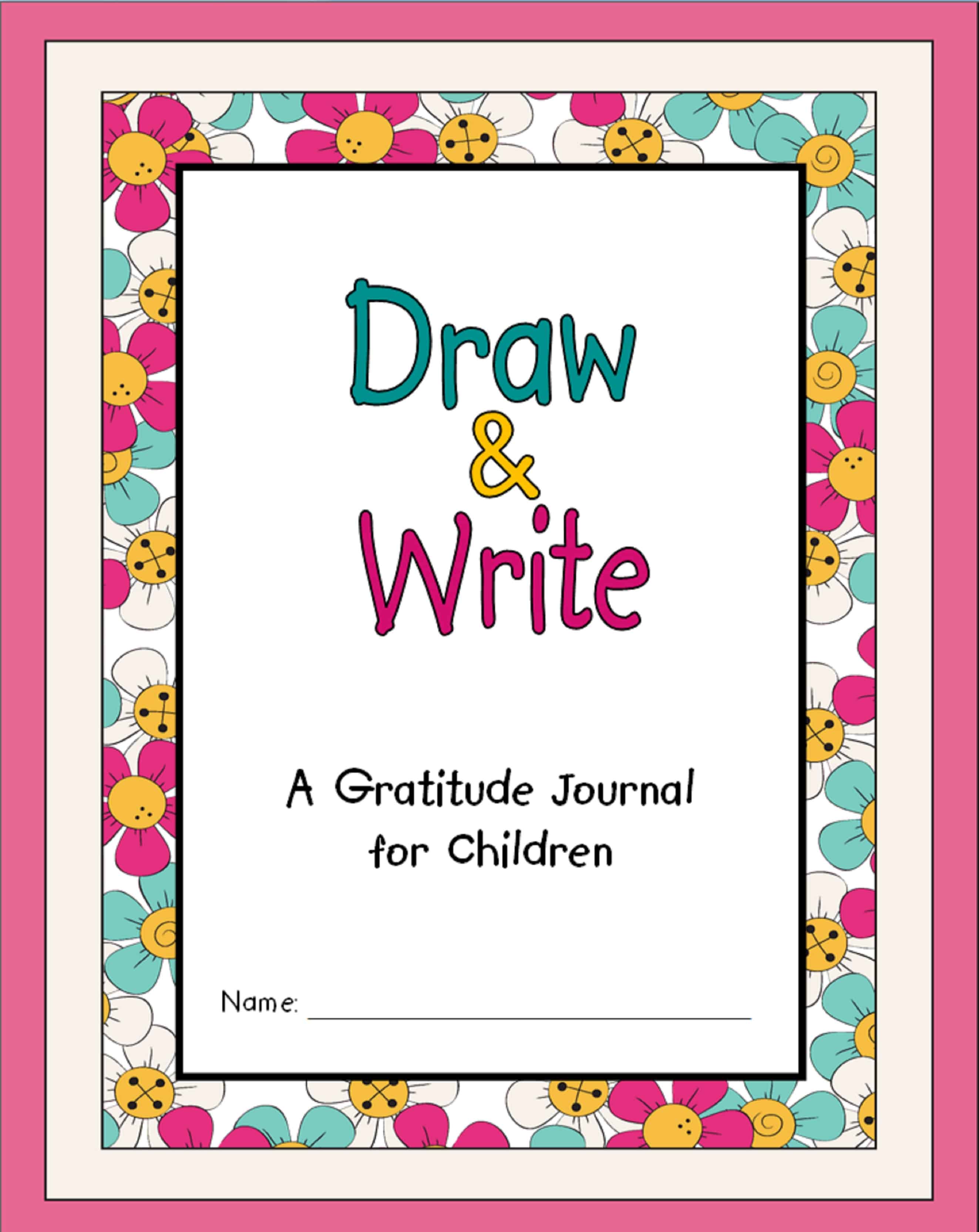

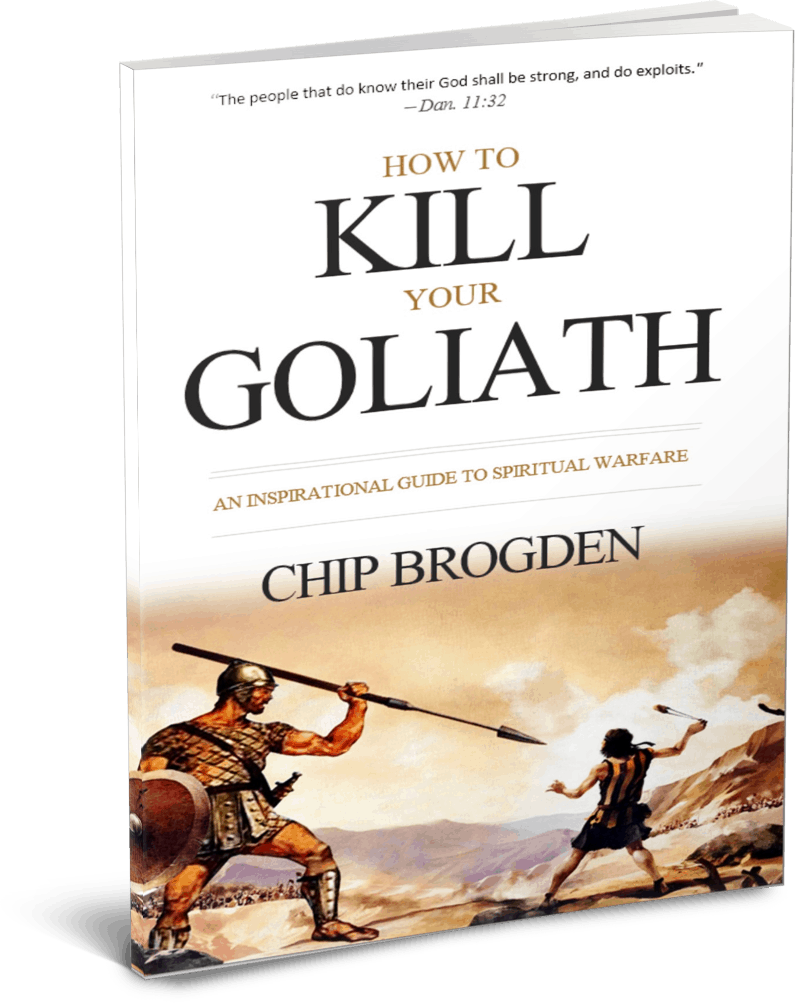

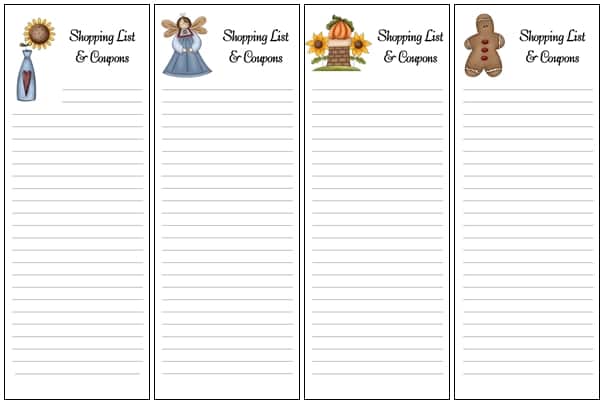
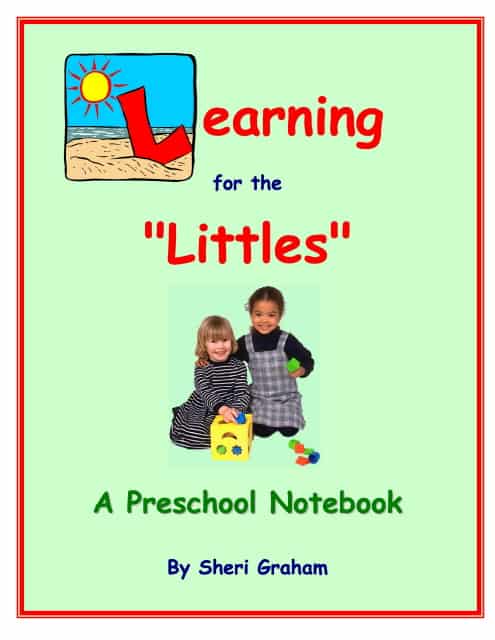
2 Comments