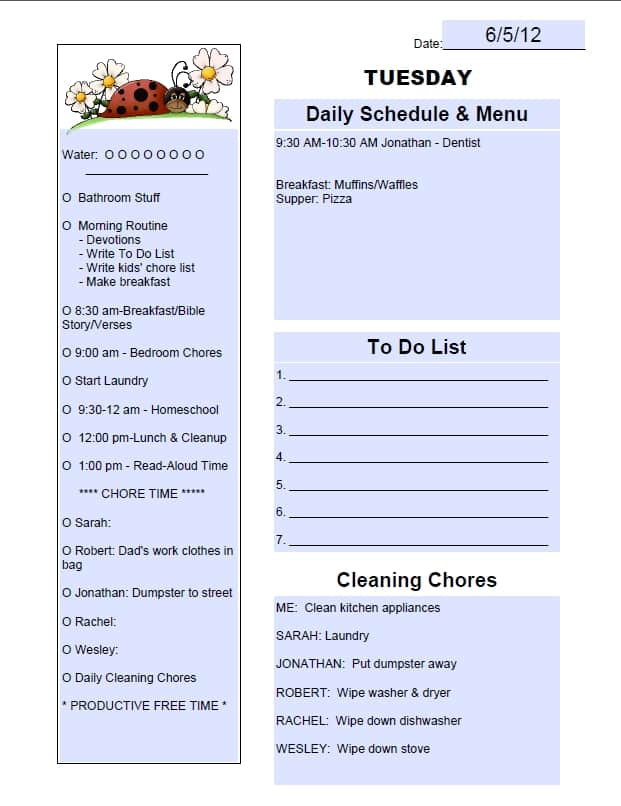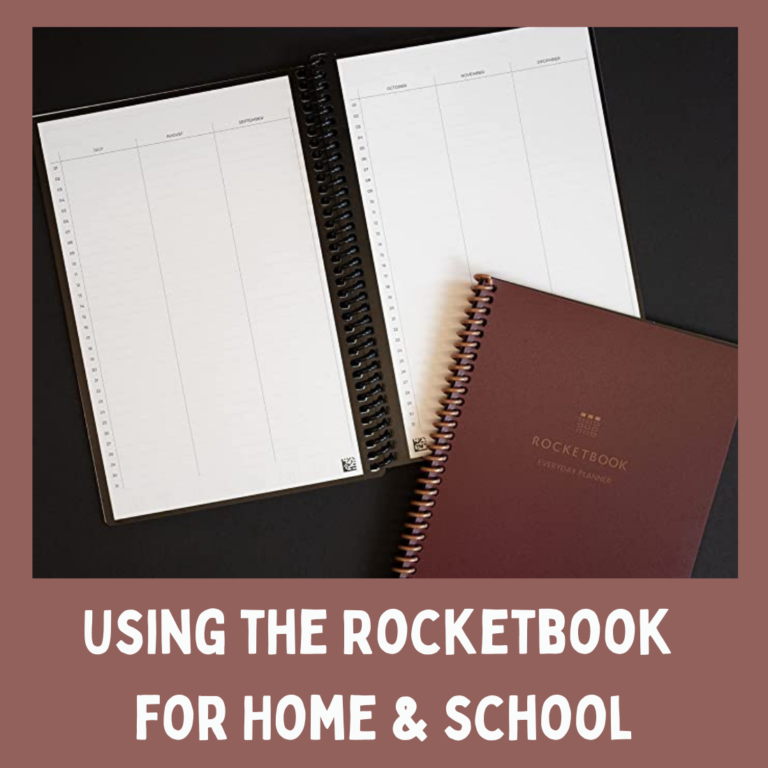Using Google Calendar to Set Up Your Cleaning Schedule
Post may contain affiliate links. As an Amazon Associate I earn from qualifying purchases.

Over the years, I have set up my cleaning schedule in many different ways. I have made lists on paper and put them on the refrigerator. I have made cleaning schedules and kept them in my Intentional Planner. I have not had any schedule and just cleaned as I had time and what was most needed at the time.
But a few years ago I decided to move my cleaning tasks over to Google Calendar. Below are some of the reasons I made the move and how you can set up your cleaning schedule on Google Calendar.
Why I Moved My Cleaning Calendar to Google Calendar
- All my tasks are in one place. Since I moved my complete calendar over to Google Calendar, I really wanted to have all my daily tasks in one place. So it made sense to move my cleaning tasks over too! That way I can easily see what needs to be done each day.
- I can set cleaning tasks to repeat. This is probably one of the biggest reasons I moved over to a digital cleaning schedule. Google Calendar makes it so easy to set up a task to repeat and this works great for cleaning tasks! For example, every Tuesday I do all the laundry, so I set up an “all day” task called, “Do Laundry”, and set it to repeat every Tuesday. I clean my dishwasher and washing machine twice a month (we have hard water here and I have to do this to remove the buildup), so I set up tasks to repeat on the 14th and 28th of each month. Easy! It also works great for seasonal cleaning that doesn’t happen every day or even every month, but you don’t want to forget to do it — things like changing the furnace filters, washing the curtains, washing windows, etc.
- Cleaning tasks can easily be changed or moved. With Google Calendar, I can simply drag and drop a task to another day, edit it totally and change the day I do that cleaning task or change how and when it repeats. As I have moved through different seasons of my life, my cleaning schedule has changed a lot! Being able to shift things as my life changes is a huge plus to me and makes it so simple to get myself back on track.
- I can set reminders! This is another awesome feature of using Google Calendar. You can set reminders for yourself if you have something that you really don’t want to forget. You can have an email sent to you, a pop up reminder, etc. I use this feature more on some of my other calendar items, but it can come in handy if you need that little extra boost to get something done.
How to Set Up Your Cleaning Calendar on Google Calendar
- Make a list of cleaning tasks. The first step is to create a list of cleaning tasks that you need to do. Make a list of tasks that need to be done on certain days, tasks that you do each week, tasks that you do once a month, and tasks that are seasonal. I explain this in detail in my ebook, Setting Up a Cleaning Schedule…That Works, if you want more help with this!
- Set up Google Calendar. If you have a Google account, then you have a Google calendar! Now you need to decide if you want to set up a calendar in Google Calendar for just your cleaning tasks or if you want to just add cleaning tasks to your “To Do” calendar if you have one. But I would recommend if you are just starting out, to create a separate calendar for your cleaning tasks. That way you can easily see all your cleaning tasks (because each separate calendar in Google Calendar is assigned a color!). See here for some help on how to set up a new calendar or watch the video below!
- Take a look at my cleaning calendar and/or download it! My cleaning schedule has changed since I set this one up, but if you want to take a look at a cleaning calendar, feel free to hop on over and take a look at mine. You can view it online to get some ideas for yourself, or download it and add it to your Google Calendar and then tweak it to fit your family.
- Enter your cleaning tasks. Once you have your list of cleaning tasks and Google Calendar all set up, it is time to enter your cleaning tasks! Simply go through your list of cleaning tasks and enter each one, making sure you set it up to repeat daily, weekly, monthly, or seasonally, as needed. Also make sure when you add a task, that you add it to your cleaning calendar. You will see an option when you add a task to select a calendar to add the task to. Just choose the one you set up to use for your cleaning tasks. (See video below for more detailed instructions.)
Google Calendar Tutorial
I found this really good tutorial that goes into great detail how to set up Google Calendar, how to add a new calendar, how to set colors, how to add events and repeating events, etc. If you are not familiar at all with Google Calendar, I encourage you to watch this video before you begin setting things up. It will make much more sense once you understand how it all works.
[If you are viewing this post via email or RSS reader, you may need to click through to the post to view the video.]
____________________
I hope this post encouraged you to take a look at Google Calendar as an option for setting up your cleaning schedule. I’d love to hear how you set up your schedule. Please share in the comments!