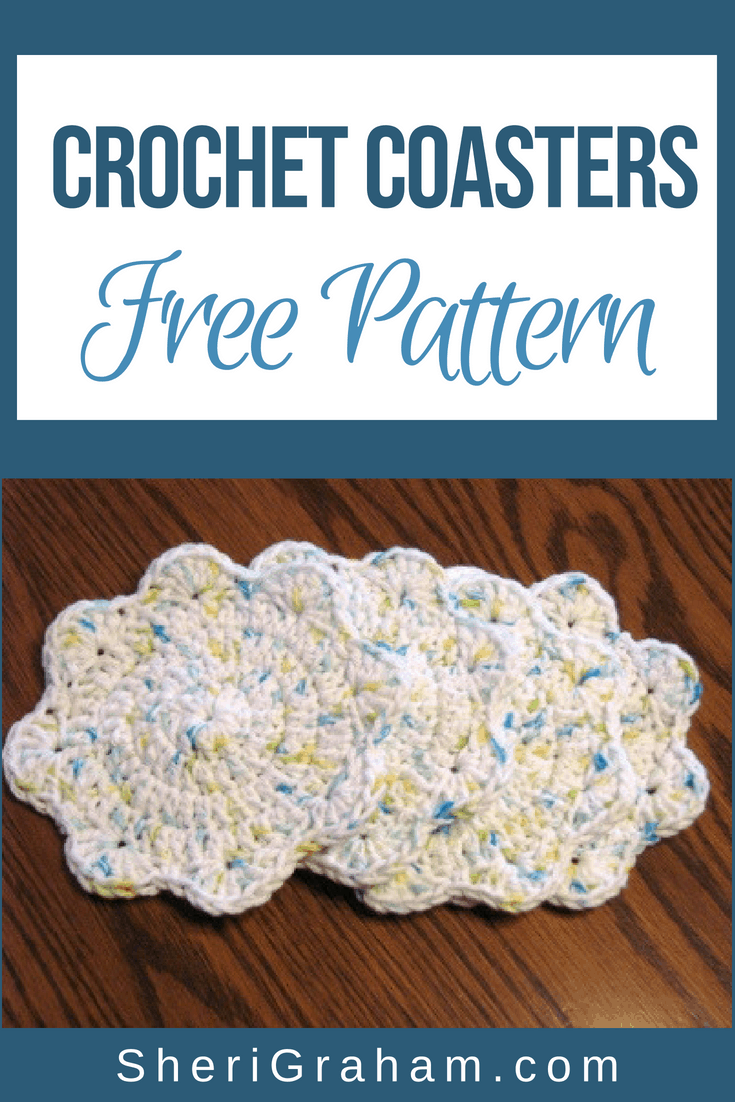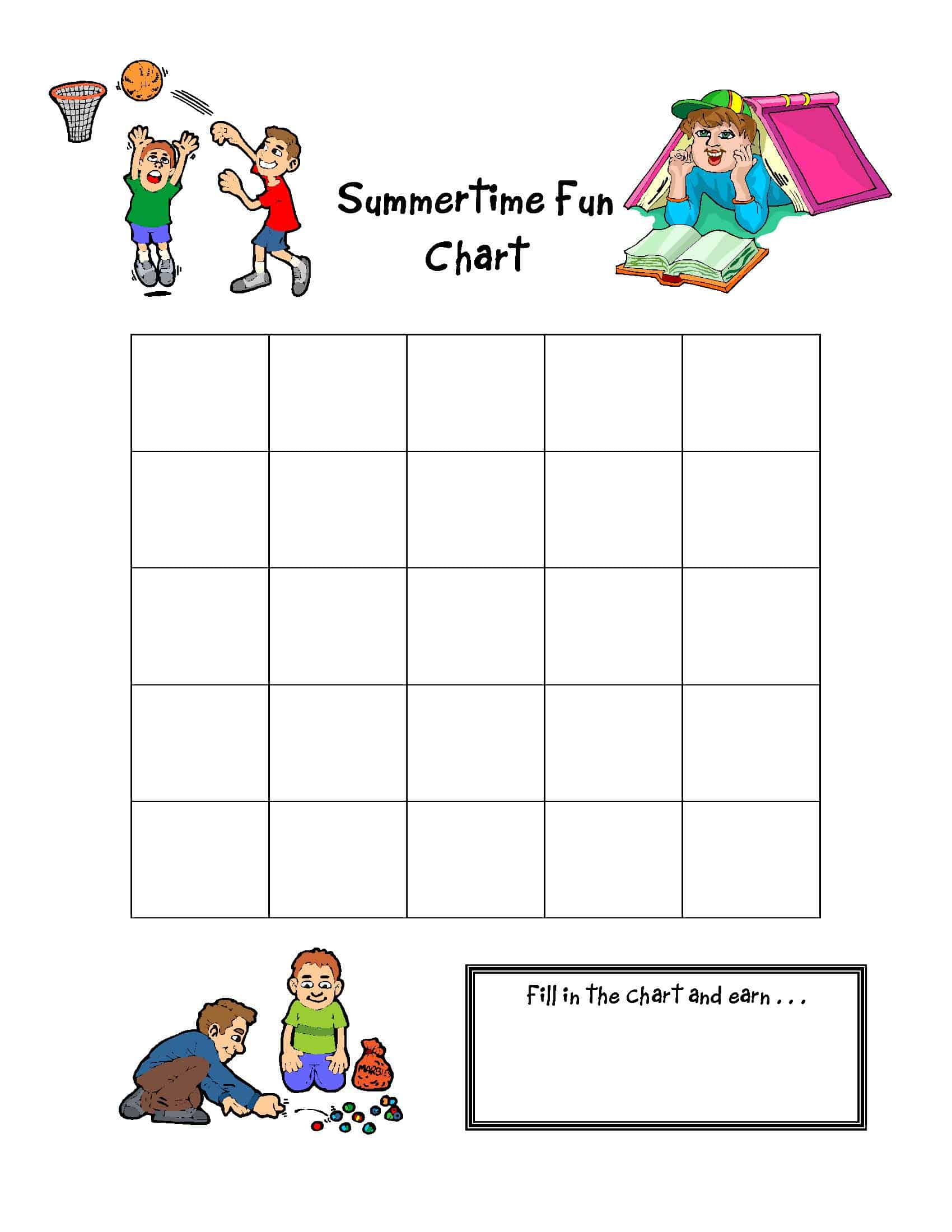Creating To Do Lists with Wunderlist {free app}
Post may contain affiliate links. As an Amazon Associate I earn from qualifying purchases.
I have talked before here on the blog about having a To Do List. Over the years there have been different ways that I have written down things that needed to be done: a project list, an ongoing to do list, scraps of paper stuck on the refrigerator, notes jotted down on my calendar, etc. Things were so inconsistent that I never knew where I was at with these “to do’s”…and many times they simply didn’t get done!

Having a daily To Do List is probably one of the most valuable things you can do to make your day productive. Have I talked you into it yet?
Let’s first talk about 5 reasons why you must have a To Do List, and then I want to share a neat free app that you may want to consider using!
1. A To Do list helps you plan ahead.
The night before or first thing in the morning, sit down and jot down 5 things that you want to get done that day. Now these aren’t the ordinary things like doing dishes or laundry. The To Do List is for those extra projects that you don’t want to forget to get done. These can be carried over from your goals for the year that you set. Simply take a look at your week, any extra things that need to be done, and make your list of the 5 things you want to accomplish for the day.
2. A To Do List keeps you focused.
I don’t know how your days go, but sometimes my days can get pretty crazy and if I don’t have a to do list before me to keep me on track things just don’t get done. Keep your To Do List on the refrigerator or somewhere where you will see it throughout the day. Plan times during the day to work on your list. This can be a large chunk of time, or smaller chunks of time, whichever works best for you and your family.
Having this list will keep you focused on accomplishing only those 5 things for the day…no becoming overwhelmed with many things on your mind that you need to get done…focus, focus, focus only on those 5 things!
3. A To Do List helps you remember to do the important things.
As I get older I am finding that I have to write things down or I forget! I use my To Do List to jot things down on certain days of the week that they need to be done. Each day I simply add to the items I have already jotted down to make up my 5 things for the day.
I always look at the goals I have set for the year too, so that I can be intentional in including these things in my To Do Lists. For example, I have been trying to get into a habit of sending one hand-written note a week. So each week on my To Do List, I jot down on one day of the week the name of someone I want to send a note or card to.
Use your daily To Do List to write down those important things that you want to include in your day.
4. A To Do List gives you a sense of accomplishment.
I admit that I am a list-maker. I love making lists and checking things off. Having a To Do List each day will give you a sense of accomplishment as you complete tasks and cross them off.
Being a stay-at-home mom especially, there are times that I feel my work is never done, and in some sense it isn’t. But when I have my To Do List posted for the day, and I begin working through it as I have time and crossing things off, it helps me to see that I have accomplished something during the day. And not only have I accomplished some things, but I have completed tasks that were important and a priority to me. That just plain feels good.
5. A To Do List allows you to accomplish baby steps towards larger goals.
I know there are many more than just 5 reasons that using a To Do List is a good idea, but the last one I want to touch on in this post is the fact that when we make Daily To Do Lists, it enables us to break down larger goals into smaller tasks to be completed step by step over time.
I get easily overwhelmed when I have a large task ahead of me. My mind reels with everything that I need to get done…so much so that I never actually get anything done! You know what I mean? Well…enter the To Do List! Let me give you an example… I am currently working on The Reader’s Bible softcover book series. I have 3 volumes left to complete. Part of the problem is that there is so much to do that I get overwhelmed as described above!
To remedy that, I decided to include working on this book series on my To Do List. Each week when I make out my list for the week, I assign a certain amount of work to be done…for example I would add, “Complete 3 sections of new book” to my To Do List. When I get that done, then the next week I will assign myself a couple more sections. Now instead of feeling overwhelmed with everything involved in creating a new book, I can focus on just a couple tasks each week.
This same concept can be applied to any project you want to do. Give it a try!
******************************
What about you? Do you have a To Do List to keep you on track and focused?
If not, I encourage you to start one today. You don’t need any special form, just a slip of paper with 5 things written down to complete that day. If for some reason you don’t complete items on your list, carry them over to the next day.
Give yourself grace as you implement something new. Remember that it is not so much what we “do” but who are “are” that matters. If we complete our To Do List but were impatient and cross with our children…well, then we haven’t accomplished what we should have for the day.
Tackle the tough tasks first…then smile as you accomplish great things for the Lord!
*****************************
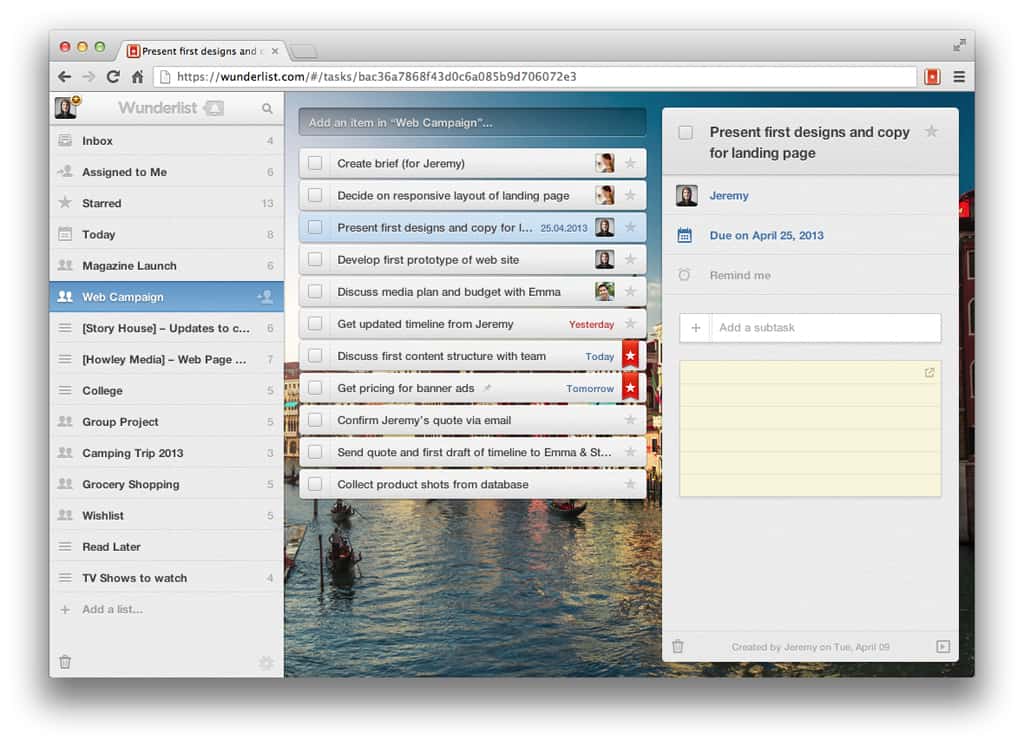
Free “To Do” App – Wunderlist!
Now I want to introduce a wonderful free app that I recently found that you can use to make your to do lists, or really any other lists that you want to make. The free app is called Wunderlist.
It is a desktop and mobile app that allows you to access your Wunderlists at home or on the go. The desktop app can be loaded alongside your Gmail and Google Calendar accounts. This makes it really easy to see what your “to do’s” are that day, that week, or your undated lists. One of the big reasons that I like Wunderlist is that I can view it on my desktop and on my Kindle Fire, and it all stays synced so everything is current all the time!
You can set due dates, recurring items, and reminders for your Wunderlist items. Bookmarklets are available for your browser to download that allows you to add any web page to your Wunderlists. You can also add emails to Wunderlist!
How I am using Wunderlist
I’m sure as the weeks go by, I will find new ways to use this neat app, but for now let me share how I am currently using it.
Daily To Do’s – I decided to make a daily routine list of to do’s that include recurring items that I need to get done each day. These are items that I don’t necessary want to put on my calendar, but things I want to remember doing. For example, here are some of the things on this list that come up every day: Devotions, exercise, homeschool, Pinterest/Facebook, blog projects, etc. I include all those important things in my daily routine that I want to get done each day. This can be used to help you form habits in a certain area too!
Blog Ideas – I love using Wunderlist for making a list of blog ideas! I created a list of blog post ideas that I am continually adding to. When I run across an article or website that sparks an idea for a post, I can easily add that site to my Blog Post Ideas list in Wunderlist!
I have a blog spreadsheet that I am using to schedule all my blog posts in, so when I go through and schedule post ideas from my Wunderlist, I click on the star by that item and it flags it for me. That helps me to see which blog post ideas that I have already scheduled. Once I have completed the blog post and it is schedule to post, I mark that post idea as “done” and it is removed from the list.
Blog To Do List – I created this list to keep track of any blog-related items that need to be done.
Books To Read – It seems that I always run across great books being recommended by others to read, and most of the time I forget about them. Now when a book is recommended, I can easily add the site where you can buy the book to my Books to Read list on Wunderlist. This makes it really easy to not only see the names of the books I want to read, but I’ll also have the link to where I can buy the book when I am ready.
*******************************
There are many more ways that you can use Wunderlist — grocery list, vacation planning to do list, Christmas lists, movies to watch, homeschool books to buy, books to read aloud, etc.
As you can see, you can make Wunderlist work for you and what you want to keep track of. I love that you can print out the lists, whether you print out the to do’s for that week, or a list of to do’s. I love it!
I hope you have enjoyed a peek into Wunderlist and how I am using it!
Create a Wunderlist account here.
Download Add to Wunderlist browser extension.